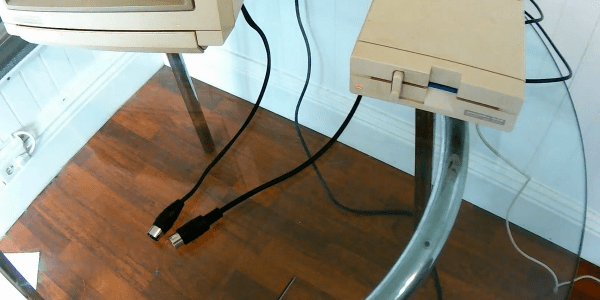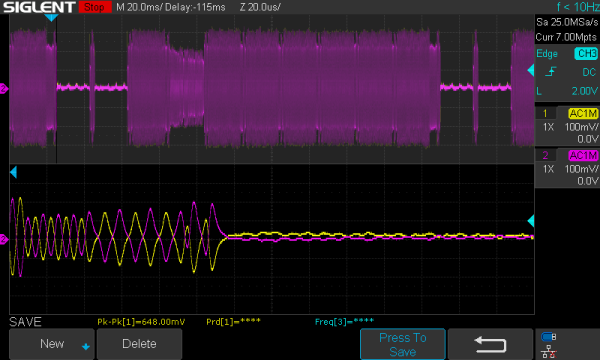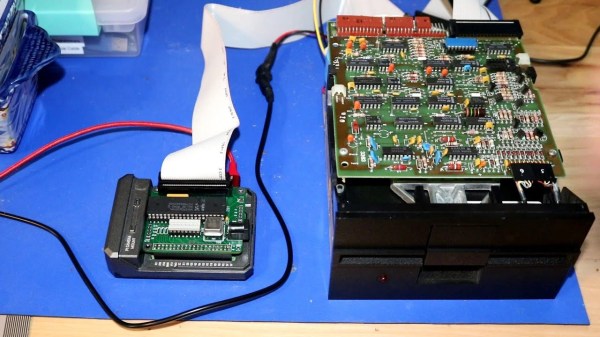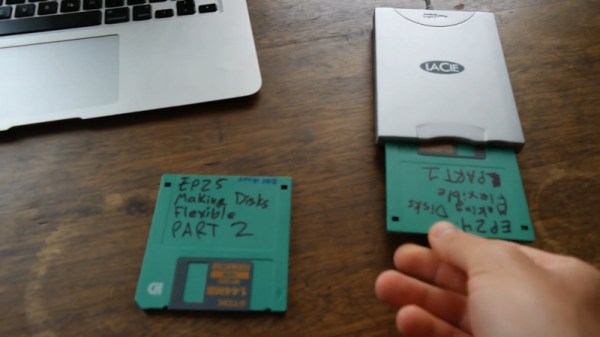Never underestimate the ingenuity of the demoscene. The self-imposed limitations lead to incredible creativity, and, the range of devices they manage to get their demos running on never ceases to amaze us. But we never thought we’d see a C64 demo without one central component: the C64.
Full disclosure: [Matthias Kramm]’s demo, called “Freespin”, does need a C64 to get started. The venerable 6502-based computer runs a loader program on a 1541 disk drive. But from then on, it’s all floppy drive. And [Matthias] has laid bare all his tricks.
The video below shows the demo in full, including a heart-stopping on-camera cable mod. By adding a single 100 Ω resistor, [Matthias] turned the serial clock and data lines into a two-bit digital-to-analog converter, good enough to generate signals for both black and white pixels and the sync pulses needed for the display.
No demo would be complete without sound, and Freespin’s tunes come from controlling the drive’s stepper motor, like a one-voice Floppotron.
Watching nothing but a floppy drive run a cool demo is pretty amazing. Yes, we know there’s a full-fledged computer inside the floppy, but the bit-banging needed to make this work was still mighty impressive. It might be cool to see what you could do with multiple drives, but we understand the minimalistic aesthetic as well. And speaking of tiny little demos: the 256 bytes of [HellMood]’s “Memories” or [Linus Åkesson]’s “A Mind is Born” still leave us speechless.