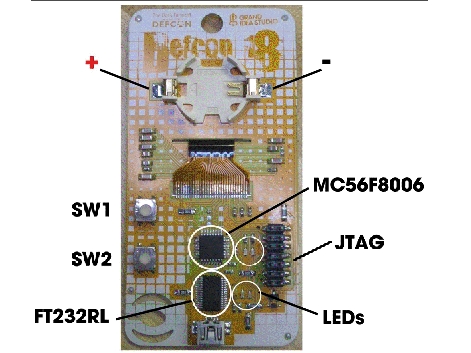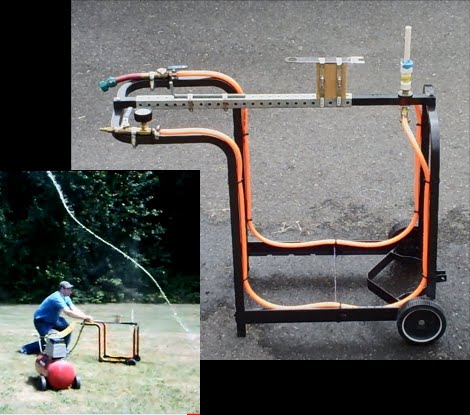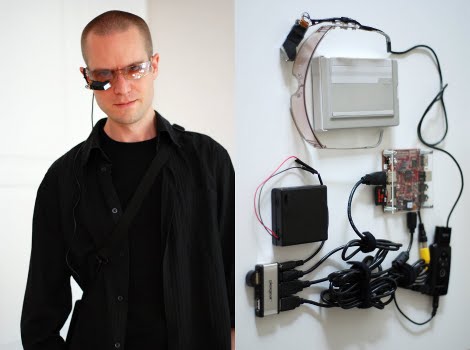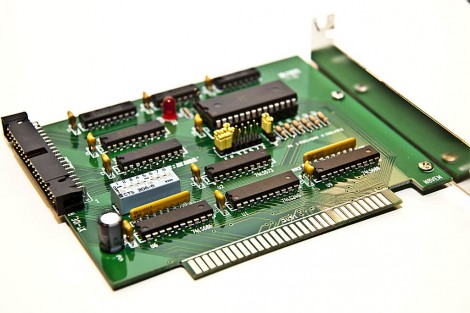
[Geordy] wanted to use some IDE devices but he didn’t have an interface card for his XT system, which can’t handle 16-bit IDE. He looked around for 8-bit ISA controllers but they were hard to find and quite expensive. Lucky for him there’s an open source project that makes a solution to this problem. The XTIDE project brought together a group of vintage computing enthusiasts to design this ISA card. [Geordy] was even able to order a professional PCB from one of the forum members. He ordered the parts an soldered it together, costing about $30 total. He had a friend help him burn the code to the EEPROM but that’s easy enough to do with an Arduino, Bus Pirate, or one of several other methods. Now his grand plans at installing DOS 6.22 have been realized.