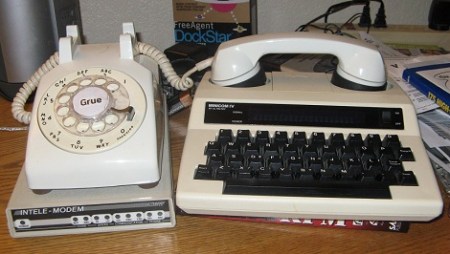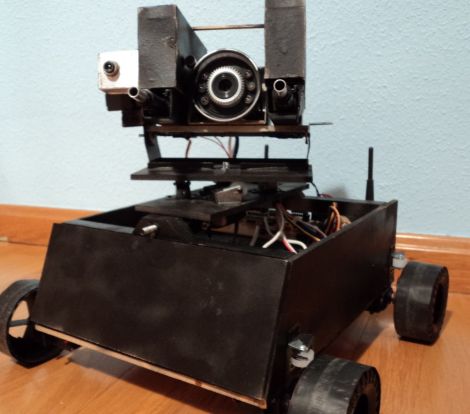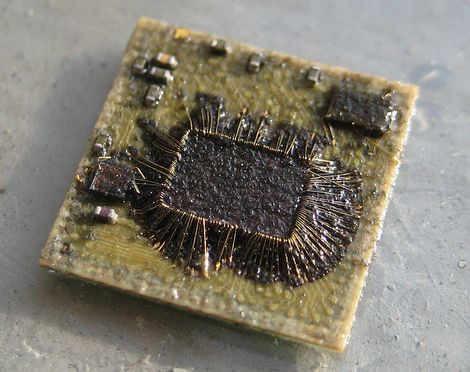
[Travis Goodspeed] recently tore down the Freescale MC13224 wireless radio chip in an effort to demonstrate how the device’s firmware could be read, even when locked down in “secure” mode. While you might not recognize the Freescale MC13224 radio by name alone, you are certainly familiar with some of its practical applications. Found in the QuahogCon and Ninja Party badges among other consumer goods, the popular Zigbee radio turned out to be a fairly easy conquest.
[Travis] first used acid to decap one of the microcontrollers to see what was going on under the plastic casing. Inside, he discovered a discrete flash memory chip, which he removed and repackaged using a wedge wire bonder. He was easily able to extract the firmware, however decapping and repackaging a flash chip isn’t necessarily the most user-friendly process.
After digging further, he discovered that holding one of the chip’s pins low during boot would allow him to run custom code that recovers the firmware image once the pin is pulled high once again. This far more practical means of firmware recovery can be easily facilitated via a circuit board revision, as [Travis] mentions in his blog.