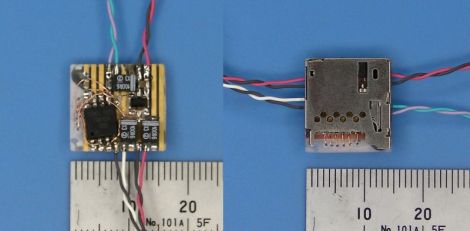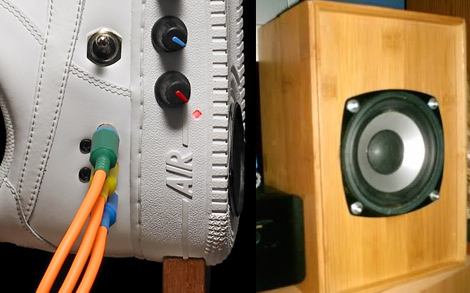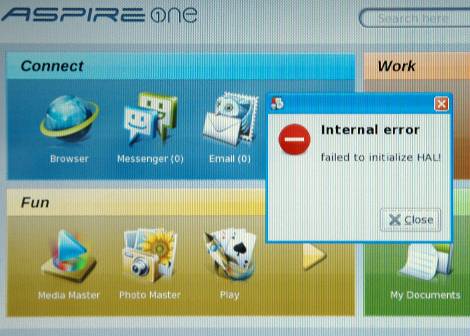If you’re rebroadcasting copyrighted video streams how will the authorities ever track you down? Well it looks like you don’t even need to be the content originator, and they’ll track you down because you didn’t really cover your tracks in the first place. [Brian McCarthy] found this out the hard way when his domain name was seized by Immigrations and Customs Enforcement earlier this year.
So how did they find him? They started by getting the records from the domain name registrar. He had used an alias instead of his real name so the next step in the investigation was to get a name from Comcast to go with the IP which had logged into the name registrar’s interface. They matched the Comcast account holder’s home address with the one given during domain registration, then matched the Gmail account registration infor from the registrar to the same person. The final piece of the puzzle was to stake out his house (no kidding) to confirm that [Brian] lived at the address uncovered by investigators.
ICE really went the whole nine yards. Especially if consider that the website they seized provided links to copyrighted media but didn’t actually host any of it. Nonetheless, [Brian] could find himself spending five years in the clink… ouch.