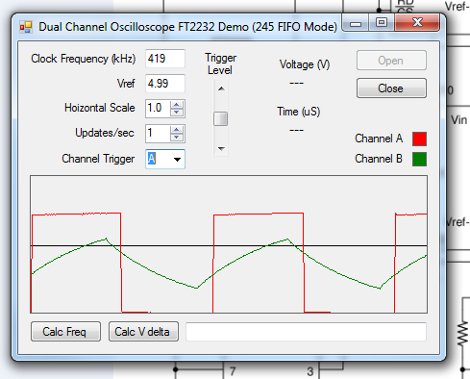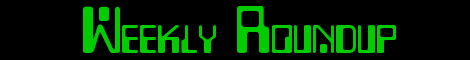Even though everyone with a smart phone has a small, powerful computer in their pocket, we haven’t seen many applications of this portable processing power that use the built-in camera. [Michael] decided to change this and built an LED matrix that displays the data coming from the phone’s camera.
For the build, [Michael] used two 32×32 LED panels from Adafruit along with an IOIO and an Arduino. To build the Android app, [Michael] used the Android OpenCV computer vision library that grabs an image from the Android camera and downsamples it to 64×32 pixels. This data is transferred over a serial connection from the phone to the IOIO and again from the IOIO to the Arduino. Even though each frame is 1024 bytes, [Michael] still gets around four frames per second on his LED matrix display.
After the break you can check out the results of [Michael]’s build. The video is a little choppy because of the frame rate issue, but it’s still an interesting build in the Android software development category.
Continue reading “Controlling An LED Matrix With An Android Phone”