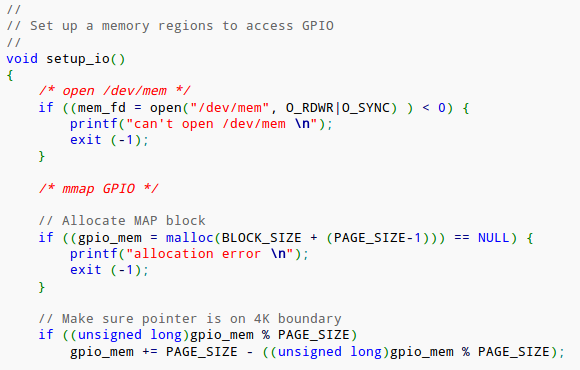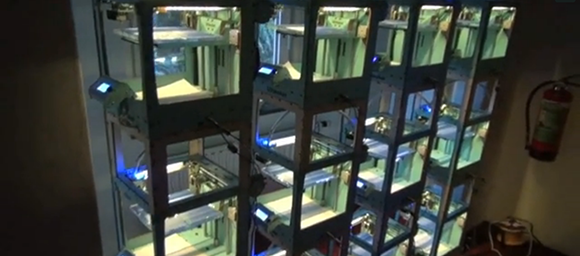Now here’s a project that actually hacks the Rapsberry Pi rather than just using it as an embedded computer. [Londons Explorer] figured out how to turn the RPi into an FM transmitter. For now it’s done entirely in the user space, but we’re sure it could be improved if someone wanted to drill down further into the hardware. For those wanting to give it a try he’s rolled everything into a simple python package.
The technique requires nothing additional except a 20cm wire to serve as an antenna. The trick is to map GPIO pin number 4 to a position in memory. The clock generator is then used to toggle this pin at 100 MHz, which is the frequency to which your radio should be tuned. A fractional divider adjusts the frequency based on the sound file being transmitted.
The proof of concept for this was able to reliably transmit at a distance of about fifty meters through several walls. The problem is that this technique is limited in the amount of data which can be sent. Right now it’s only about 6-bit audio. But descending deeper through the abstraction layers to put DMA (Direct Memory Access) to use may be able to improve upon this.
[Thanks Owen via Reddit]