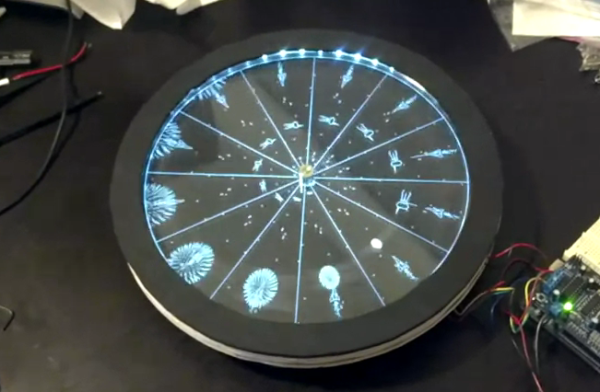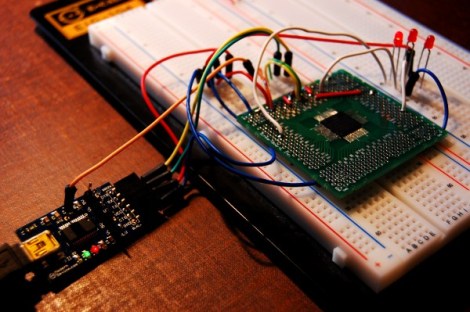Everyone’s favorite Open Hardware store – Seeed Studio – was at Maker Faire this last weekend. They showed off a bunch of cool toys, oscilloscopes, Arduino shields and other hardware goodness, but one of the more interesting products was from their B Squares line.
As [Colin] from Seeed showed us, each B Square is a small plastic enclosure about the size of a drink coaster. The corners of these squares are clad in metal, and each one has magnets inside. The idea behind the B Squares system is to provide power to other B Square boards via magnetic connections.
So far, Seeed has released an Arduino square, battery, solar, and LED squares, as well as iPod docks and prototyping boards. These boards can also be orthogonally, meaning it’s entirely possible to turn six B Squares into a B Cube.
These magnetic connections only provide power connections; there is currently no way to transfer data between different B Squares. We suspect, though, that anyone wanting to replicate the Apple MagSafe power adapter and invent a magnetic I2C bus would find these boards perfectly suited to the task.
Video after the break.