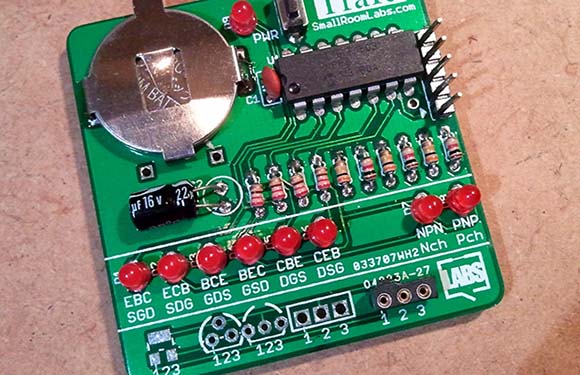We’re assuming [Toumal] was desperately bored one day, because in the depths of the Internet he found some really cool components to build a solid state Geiger counter.
The Arduino and touchscreen are rather standard fare [Toumal] picked up on eBay for about $30. What really sets this project apart from all the other geiger counter builds we’ve seen is the solid state geiger counter [Toumal] used. This device uses a specially-made photodiode made by First Sensor to detect gamma emissions from 5 to 1000 keV.
[Toumal] put all the software for his Arduino touch screen radiation detector up on github. To be honest, we’re really impressed with the rad sensor [Toumal] used for this project, so if you ever decide to pick one of those up, he’s got your back with an Arduino library for it.