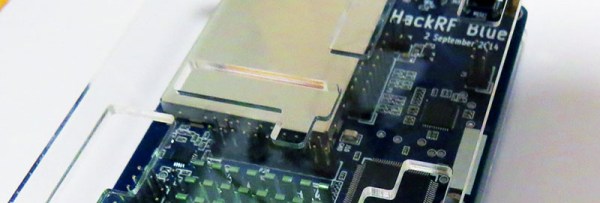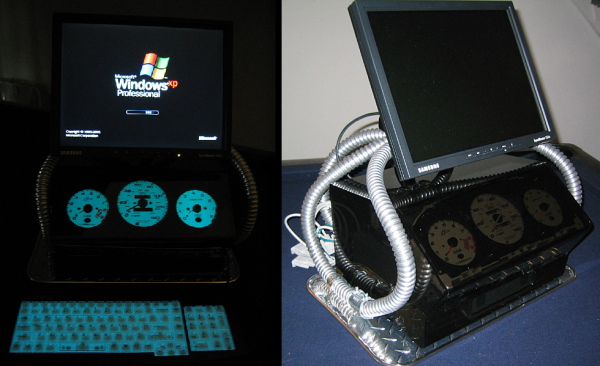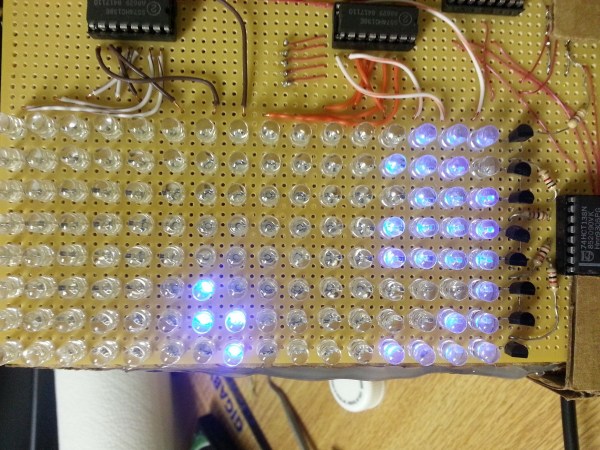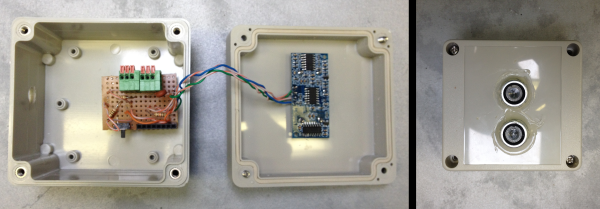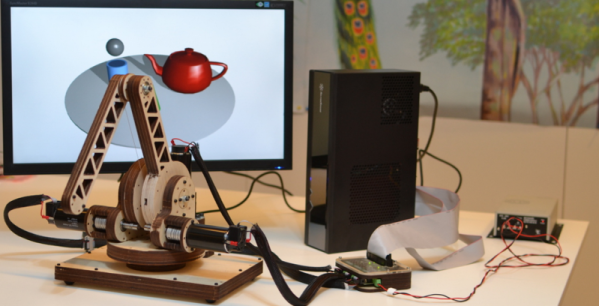For the last decade or so, PayPal has drawn the ire of Internet commentators and people who try to do business on the Internet. The claims go from freezing the accounts of non-profits for months, earning interest all the while, ineffectual support, and generally behaving exactly like a bank but without all those nifty consumer protection laws on the books in every sane country. Then the founder of PayPal turned into Tony Stark and everything was cool again.
This doesn’t mean PayPal isn’t up to its old tricks, though. [Gareth Hayes], the guy behind the HackRF Blue, recently had a run-in with PayPal. The PayPal account associated with the HackRF Blue Indiegogo project was frozen shortly after the campaign ended. To unfreeze his account, [Gareth] was required to submit a few forms of identification and proof of residence. He could submit this via fax (‽) or through an ‘upload’ button in the PayPal resolution center that didn’t exist.
[Gareth] is not one to mess around, and it was only after several emails, ending with him demanding PayPal release the funds with interest and a few hours of consulting at $300/hr that the funds were released. When somebody is keeping $40,000 from you, it’s a good idea to play hardball. However, [Gareth]’s PayPal account was still frozen for the better part of three weeks. For a crowdfunding campaign, that’s three weeks that suppliers can’t be paid, components can’t be bought, and assembly can’t happen. For any campaign, PayPal is a liability.
This, unfortunately, isn’t anything new. Google News is littered with stories of PayPal withholding funds from crowdfunding campaigns. The message is clear: get your passport, driver’s license, utility bills, dog license, and fourth grade report card uploaded to PayPal somehow before the campaign ends.
Yesterday, [Gareth] received word that his account had been unfrozen, but not before he threatened the nuclear option and started letskillpaypal.com. A worthy cause if we’ve ever seen one.