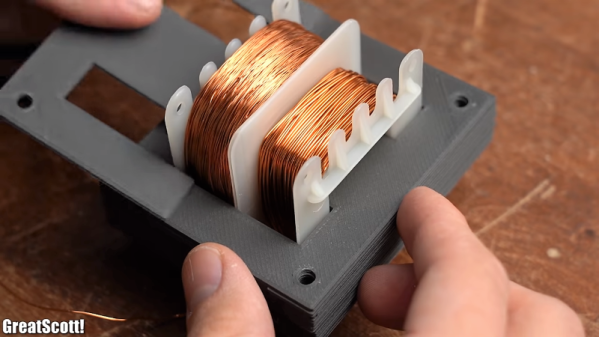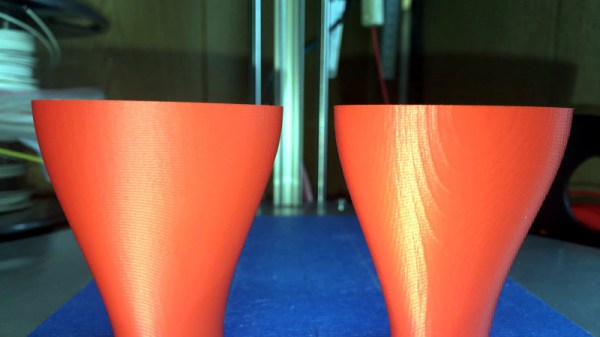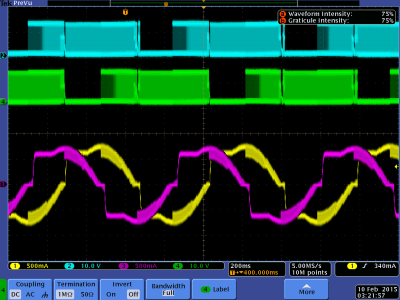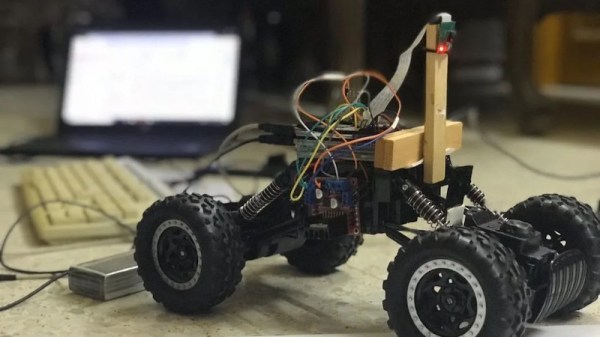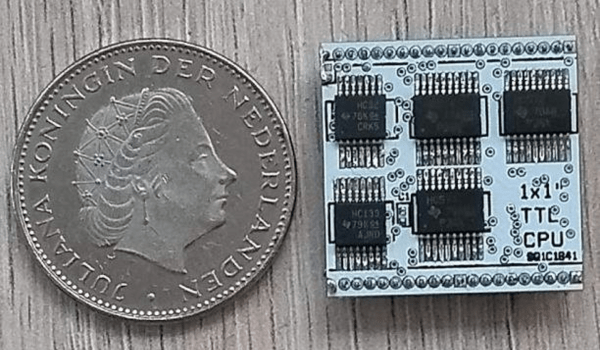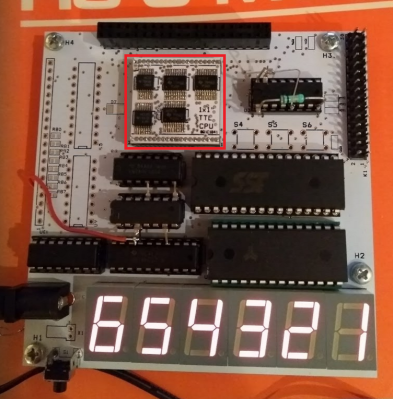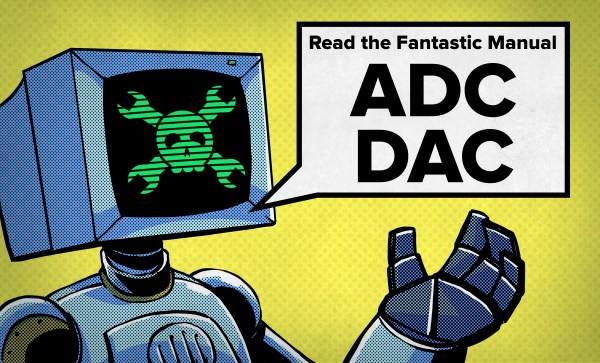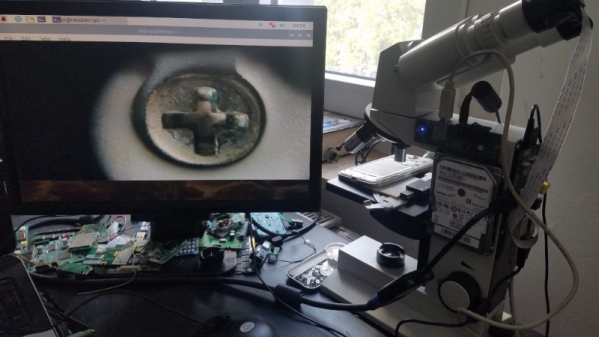Transformers are deceptively simple devices. Just coils of wire sharing a common core, they tempt you into thinking you can make your own, and in many cases you can. But DIY transformers have their limits, as [Great Scott!] learned when he tried to 3D-print his own power transformer.
To be fair, the bulk of the video below has nothing to do with 3D-printing of transformer coils. The first part concentrates on building transformer cores up from scratch with commercially available punched steel laminations, in much the same way that manufacturers do it. Going through that exercise and the calculations it requires is a great intro to transformer design, and worth the price of admission alone. With the proper number of turns wound onto a bobbin, the laminated E and I pieces were woven together into a core, and the resulting transformer worked pretty much as expected.
The 3D-printed core was another story, though. [Great Scott!] printed E and I pieces from the same iron-infused PLA filament that he used when he 3D-printed a brushless DC motor. The laminations had nowhere near the magnetic flux density of the commercial stampings, though, completely changing the characteristics of the transformer. His conclusion is that a printed transformer isn’t possible, at least not at 50-Hz mains frequency. Printed cores might have a place at RF frequencies, though.
In the end, it wasn’t too surprising a result, but the video is a great intro to transformer design. And we always appreciate the “DIY or Buy” style videos that [Great Scott!] does, like his home-brew DC inverter or build vs. buy lithium-ion battery packs.
Continue reading “3D-Printed Transformer Disappoints, But Enlightens”