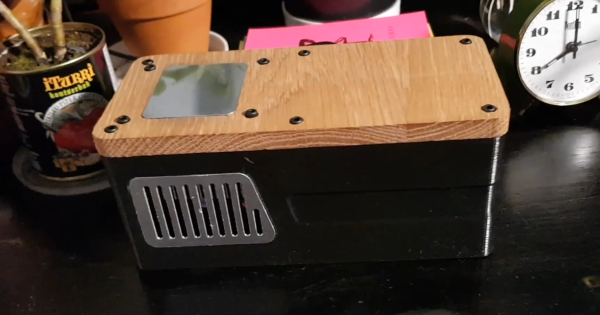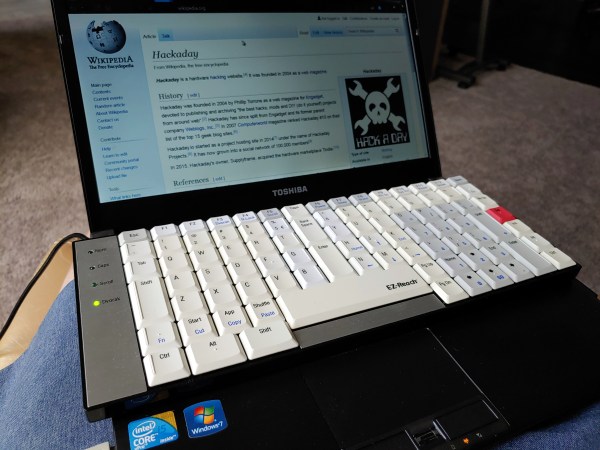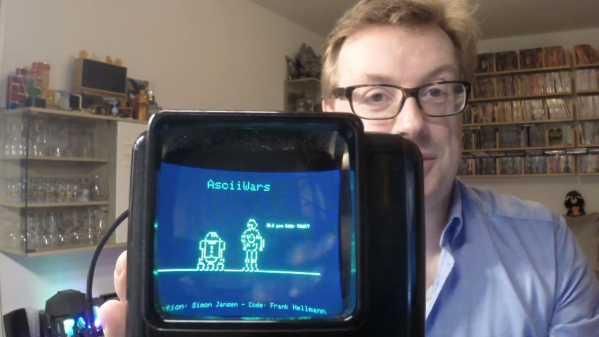Your smartphone might be able to tell you what the weather is like outside, but you’d have to go outside yourself to really feel it. To do this from the comfort of your own bed, [Sagarrabanana] built a clock that lets you really feel the temperature. Video below with English subtitles.
It is basically a box with a solenoid inside to knock out the time, and a Peltier plate on top. Give the box two knocks, which are detected by a piezo element, and it will tell you the current time down to 15 minute increments in “bell tower” format. Give it three knocks, and the ESP8266 will fetch the ambient outside temperature from a cloud service and cool or heat the Peltier element to that temperature, using a H-bridge motor driver module. The code and design files are available on GitHub if you want to build your own.
All the components are housed inside an attractive 3D printed box with a machined wood top. Although we think this is a very interesting idea, we can’t help but suspect that it might be counterproductive for getting you out of bed on those cold winter mornings.
While alarm clocks are falling out of favor, they are still a popular build for hackers. We’ve covered one that looks like it came from a fallout shelter, and another with a very cool looking VFD display. Continue reading “Feel What The Temperature Is Like Outside Without Leaving Your Bed”