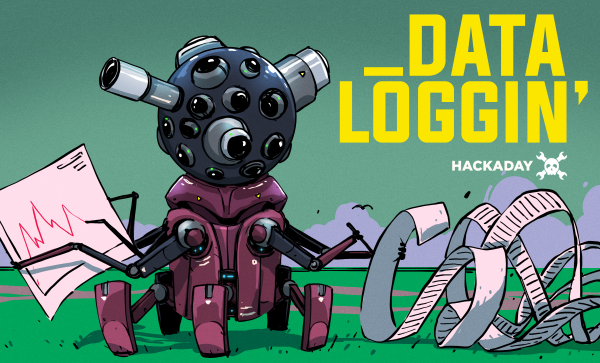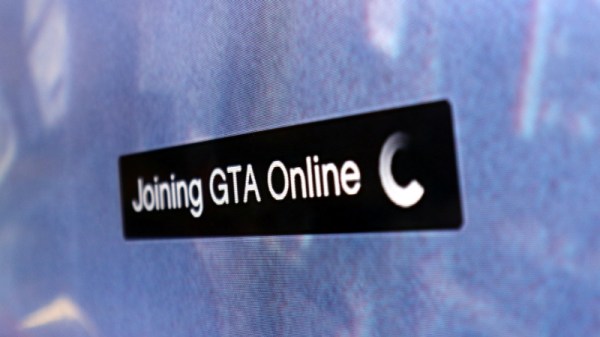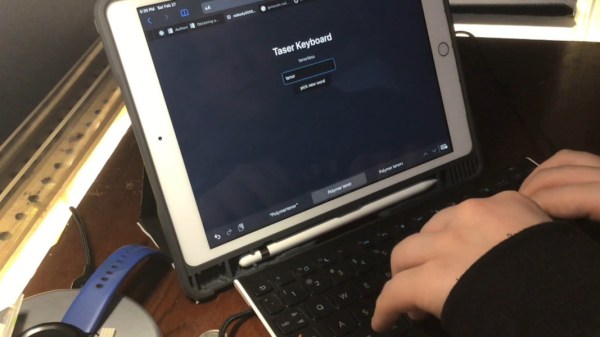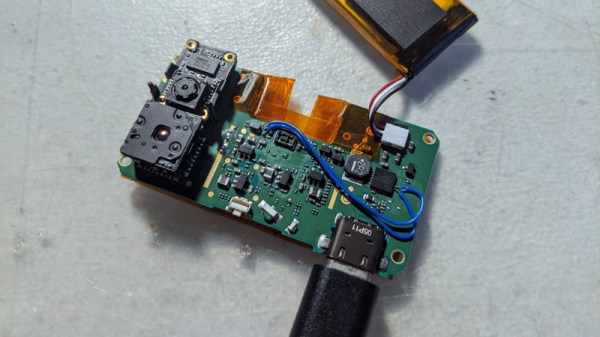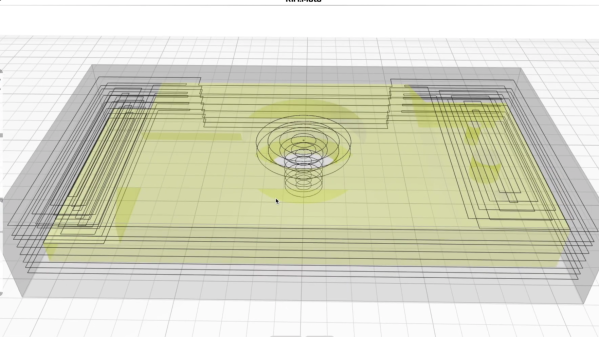What are we gonna’ do with all this data? Let’s make it something fun! That’s the point of the just-launched Data Loggin’ contest. Do something clever to automatically log a data set and display it in an interesting way. Three winners will each receive a $100 Tindie gift certificate for showing off an awesome project.

Data logging is often an afterthought when working on a project, but the way you collect and store data can have a big effect on the end project. Just ask Tesla who are looking at a multi-thousand-dollar repair process for failing eMMC from too much logging. Oops. Should you log to an SD card? Internet? Stone tablets? (Yes please, we actually really want to see that for this contest.) Make sure to share those details so your project can be a template for others to learn from in the future.
Next, consider Schrodinger’s dataset: if the data is never used does it actually exist? Grab some attention with how you use this data. That automatic donut slicer you built can be used to slice up a tasty pie-chart of the minutes you spent on the elliptical this week. Your energy consumption can be plotted if you connect that OpenCV meter reader up to your favorite cloud service to visualize the data or a NodeRED dashboard if you’d rather keep things local. You could also make some of that data permanent, like this blanket that encoded baby’s sleep patterns in the colors.
You probably already have something harvesting data. Here’s the excuse you need to do something silly (or serious) with that data. Tells us about it by publishing a project page on Hackaday.io and don’t forget to use that “Submit Project To” menu to add it to the Data Loggin’ contest.