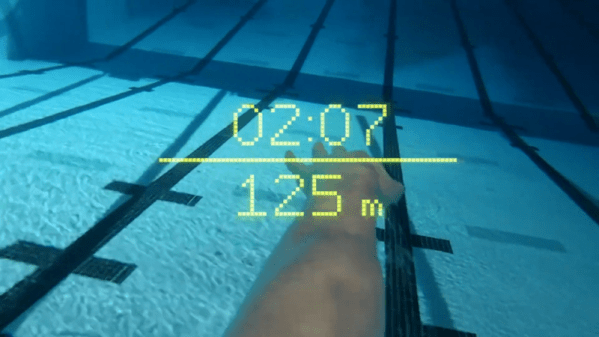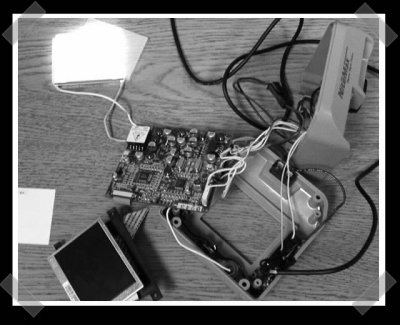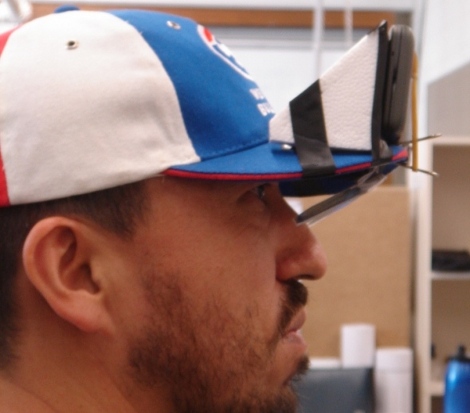You shouldn’t be looking at screens when you’re driving, but what about a heads-up display? A screen that could put relevant information in your field of vision would be great, even more so if it used a Raspberry Pi. That’s exactly what [John] did, only he did it with an airplane.
First up, the legality of this build. [John]’s plane is registered as experimental, which, provided you know what you’re doing, is pretty close to ‘anything goes’ as you would want in a manned aircraft. [John] has a sufficient number of hours in his log book, and he’s built a Zenith 701.
For hardware, the hard part of this build is constructing a heads-up display. Fortunately, aftermarket HUDs exist, and [John] is using a Kivic projector, a $200 piece of equipment that’s readily available on Amazon. If you need a HUD for your car, there you go. The software is another thing entirely, with the goal of having the software decoupled from the display and data sources. This is somewhat easy to accomplish with a Raspberry Pi; the display is actually just some minimal text-based blocky graphics built in PyGame. This build is also decoupled from the data sources by building this as a user interface for Stratux, an independent Raspberry Pi-based ADS-B receiver for pilots.
There are several views available with this HUD, with the AHRS + ADS-B providing information on the aircraft’s attitude and altitude, along with a few indicators of the nearest planes. The traffic view expands on the ADS-B data, showing the nearest eight or so aircraft in the air, with a range, bearing, and difference in altitude. There’s a diagnostic window, and since [John]’s plane is a backcountry STOL thingamado that can hover in a strong wind, there’s also a digital version of a norden bombsight. It’s for dropping bags of flour onto a grass strip. You can check out [John]’s entire AirVenture presentation of the build below, with all the code available here.
Continue reading “Python And Pi Provide Heads Up Display For Your Experimental Airplane” →