Star Wars: Yoda Stories was released by LucasArts in 1997 to minimal critical acclaim. As IGN said, “like Phantom Menace proved, just because it’s Star Wars doesn’t mean it’s good.” This didn’t stop [Zach] from playing it, and years later, taking an interest in reverse engineering the game.
[Zach]’s reverse engineering of Star Wars: Yoda Stories (google cache) takes a look at the game’s data file. This binary file is parsed by the game at run time to extract sound effects, sprites, and map tiles. Perhaps the best known game data file type was Doom’s WAD file, which had purpose built editing programs from third parties.
After a quick look at the data file in HxD, [Zach] began writing scripts in C# to extract different sections of the data file. Once the sections were found, more code was used to apply a color palette and generate bitmaps.
In the end, [Zach] managed to get a couple thousand tiles of the game’s data. He found some interesting ones, such as the sports car that he replaced the X-Wing with in his mod. The engine for an earlier Lucasarts game, Indiana Jones and His Desktop Adventures, should be very similar, and once we find the Mac install disk and a copy of ResEdit, we’ll post something on Hackaday.io.




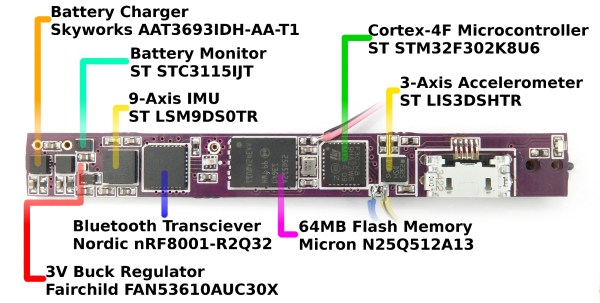
 The project featured in this post is
The project featured in this post is 











