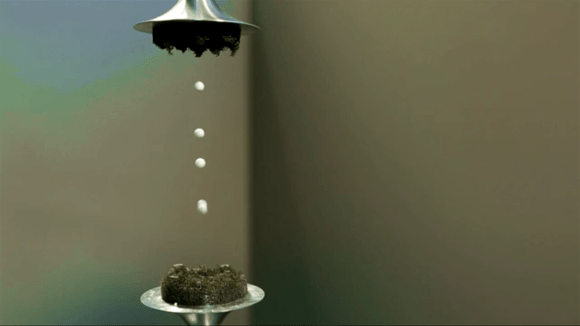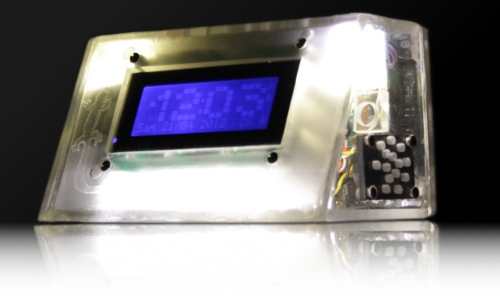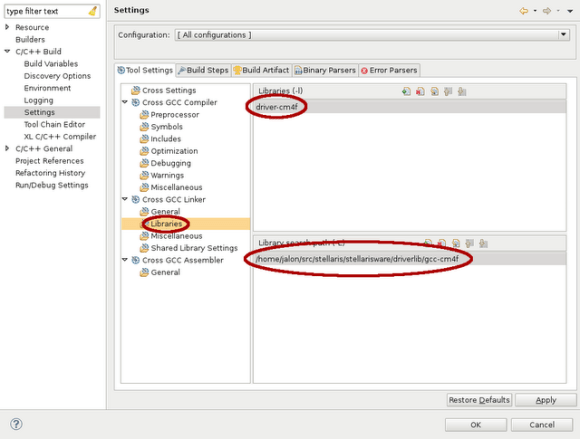This video game gives your thumbs a rest while stretching those vocal chords. The pair of microphones seen above control the video game on the LCD display. Saying “Biu” will launch a projectile while “ahh” adjusts the flight path. The system was developed by [Tian Gao] as a final project for his ECE 4760 course at Cornell University.
The inputs are common computer microphones connected to some processing circuitry which he built on a piece of protoboard. This consists of some RC filtering and an LM358 opamp to get the signal ready for use with the ATmega1284. There is only one ADC on that chip so [Tian] alternates sampling from the microphones by using the multiplexer built into the chip. The video signal itself is an NTSC composite signal. To facilitate a reasonable frame rate he uses graphics that are packed in multiples of 8-bits. All in all this allows him to create a 160×200 pixel display.
All of this makes the game sound a little dry, but we dare you to listen to the video clip after the break without cracking a smile.
Continue reading “Voice Controlled Video Game Uses “Biu” And “ahh” For Control”