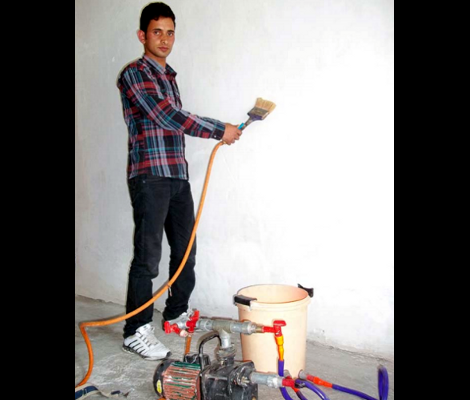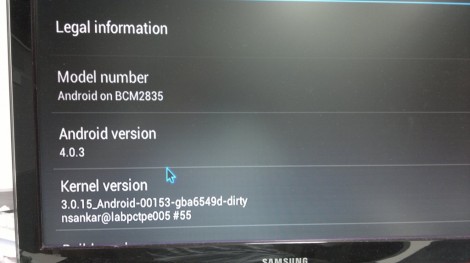Here is a telepresence robot that uses an Android device and LEGO NXT parts. [Wolfgang] had an extra phone on hand and decided to put it to good use. The Mindstorm parts make it really easy to produce a small robot, and adding the phone really ups the computing and connectivity options available to him.
The Android device is able to control the NXT bot via Bluetooth. [Wolfgang] didn’t go into detail on that part, but you can get some pointers on the topic from this other Android controlled Mindstorm project. [Wolfgang] wanted the ability to check in at home when he’s travelling. He uses nanohttpd on the Android device to serve up a simple web interface. It uses HTML5 to push a snapshot from the phone’s camera as user feedback, and provides a set of directional arrows which let him drive the bot around.
Obviously this thing is going to run out of juice if he’s away for too long. To combat that problem he included a battery which powers both the NXT parts and the phone. Now he just needs to build an inductive charging station and he’ll really be set.