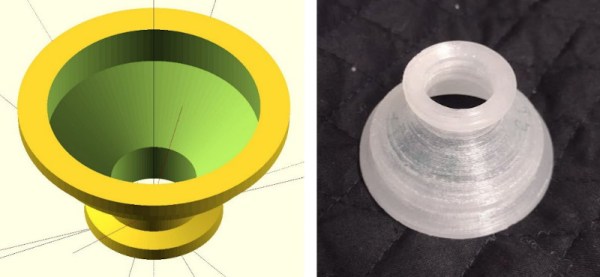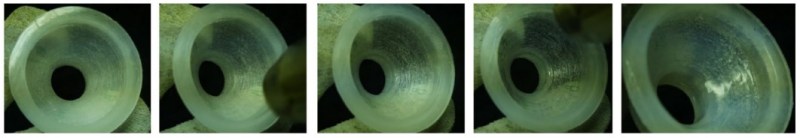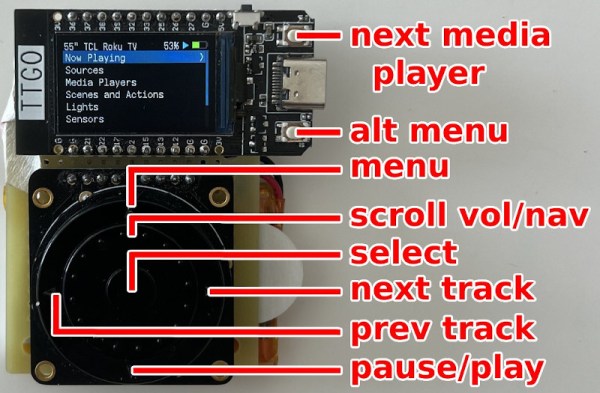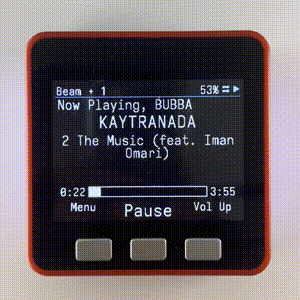While it would be a mistake to think there are any firm rules for what constitutes a cyberdeck, we can at least identify some common traits that would seem to give us a baseline description. For example, most deck builds we’ve seen have been fully-functional Linux computers, more often than not powered by some Raspberry Pi variant. But that doesn’t mean there isn’t room in the community for less computational powerful decks, or builds that are so bespoke that they can only perform a few selected tasks.
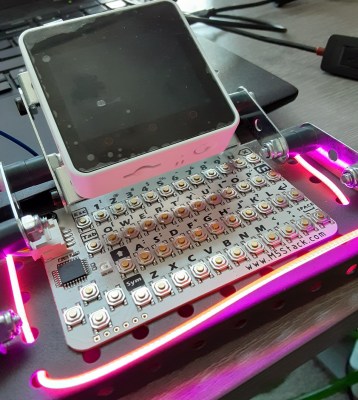 As a perfect example, take a look at the RPG Character Tracker from [Melissa Matos]. You won’t find a Raspberry Pi here, nor a full operating system. Instead, we’ve got a M5Stack Core2 and an I2C CardKB Mini Keyboard wrapped up in a foldable frame made from Erector Set pieces. Add in a little LED lighting for that cyberpunk feel, and the stage is set.
As a perfect example, take a look at the RPG Character Tracker from [Melissa Matos]. You won’t find a Raspberry Pi here, nor a full operating system. Instead, we’ve got a M5Stack Core2 and an I2C CardKB Mini Keyboard wrapped up in a foldable frame made from Erector Set pieces. Add in a little LED lighting for that cyberpunk feel, and the stage is set.
So what does this diminutive build do? Well, apparently nothing right now. [Melissa] just got the hardware together and has only recently started aligning all the 1s and 0s to do her bidding. But what it’s supposed to do is clear enough: it’s intended to be an electronic companion to complex RPG tabletop games to help with things such as character creation. Sounds like it will also have a “roll dice” mode that will save you the trouble of having to crawl under the table when one of your D20s goes rogue.
While such a device could be useful for many different games, it should come as no surprise to hear that [Melissa] is currently targeting the cyberpunk Shadowrun.
Although we were particularly taken with the online tool that let you generate 3D printed organizers for all your tabletop gaming needs, we’d definitely rather have digital companions like this which would make those plastic baggies full of parts obsolete.