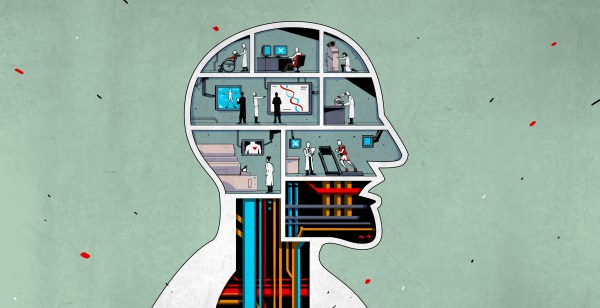What should your first instinct be when the room catches on fire? Maybe get out of the room, pull an alarm, and have a disco party? Not your first instinct? Well, this seemed pretty obvious to [Flying-Toast], who retrofitted an old fire alarm to activate a personal disco party.
After finding a fire alarm being sold on eBay, [Flying-Toast] couldn’t resist the urge to purchase one to use for his own purposes. He immediately gutted the life-saving internals to fill the shell with his own concoction of ESP goodness to be activated by the usual fire alarm mechanism. This sends a signal to the next elements of the party system.
Every part of the party system receives this activation signal, including the most important part, the party lights. Using a generic crystal disco ball and its own ESP, the party lights are more than sufficient to create the proper panic party. Of course, what is a party without music? With another ESP board and salvaged speakers, the proper atmosphere can be set right before the venue burns to the ground. The final touch is the additional hacked WIFI relays to turn off the lights in the room.
Priorities are important in emergencies, and that is exactly what [Flying-Toast] gave us with this project. Learning from this expertise is important, but how about learning from the near misses? For some risky decision making, be sure to check out the near nuclear war that was almost caused by a false alarm!