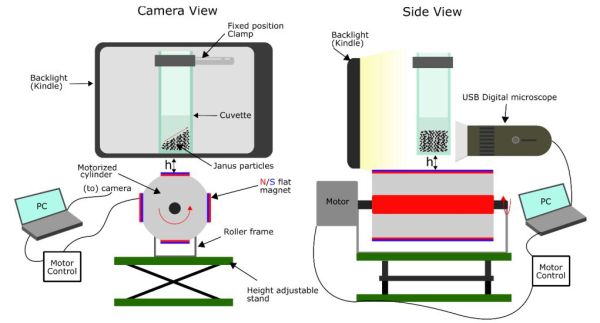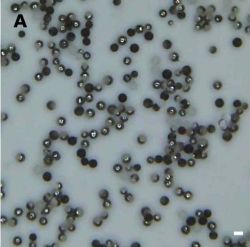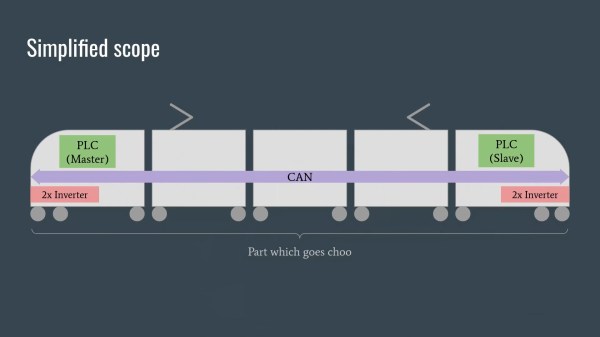We miss the days when computers looked like computers. You know, blinking lights, rows of switches, and cryptic displays. [Phil Tipping] must miss those days too since he built PlasMa, a “mini-mainframe simulator.”
The device would look at home on the set of any old science fiction movie. Externally, it has 540 LEDs, 100 switches, and a number of other I/O devices, including a keypad and an LCD screen. Internally, it can support three different instruction sets. Everything is run by an ATmega2560, and it has simulated paper tape, magnetic tape, and disks (all via SD cards). The magnetic tapes also have LED simulated reels to show the tape position and other status information (the round displays just above the LCD display).