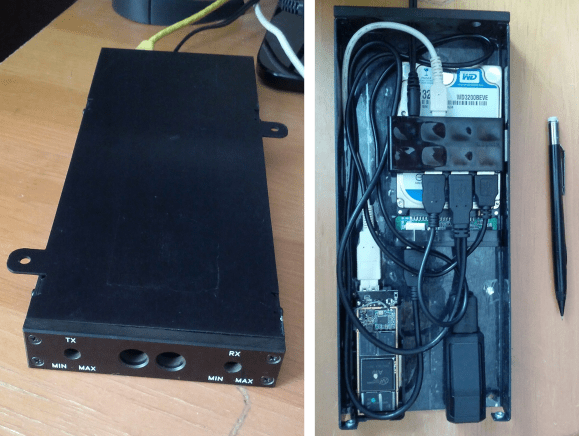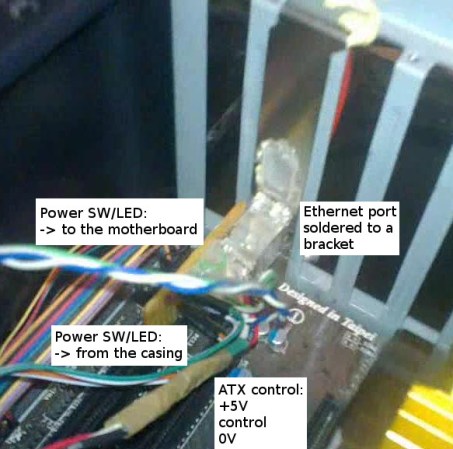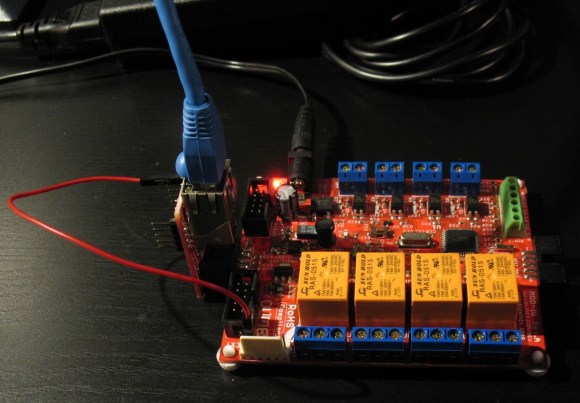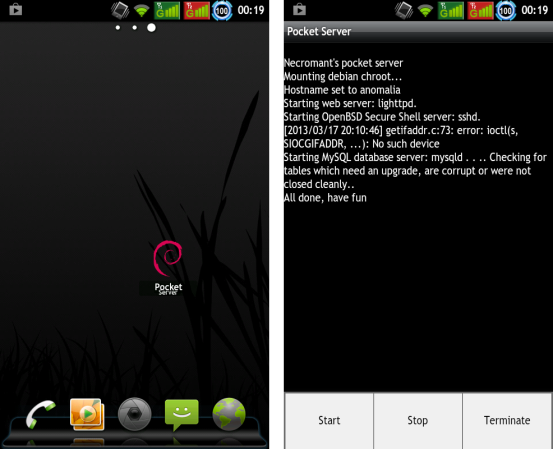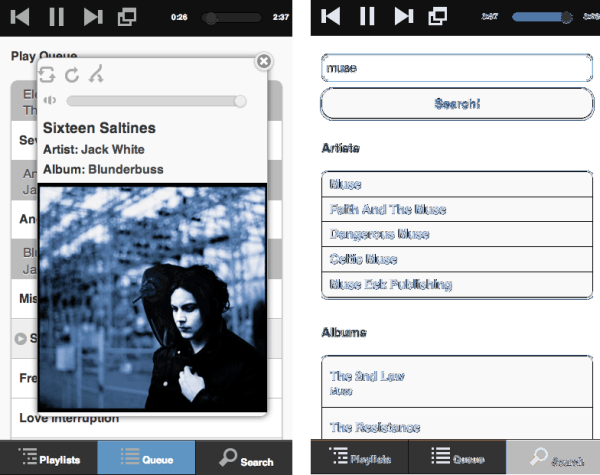[Coke Effekt] wanted to push his server’s storage limits to a higher level by combining ten 3 TB drives. But he’s not interested in transitioning to a larger case in order to facilitate the extra hardware. It only took a bit of hacking to fit all the storage in a mini-ITX case.
His first step was to make a digital model of his custom drive mount. This uses two 3D printed cages which will each hold five drives mounted vertically. To keep things cool the two cages are bolted to a 140mm fan. The connections to the motherboard also present some issues. He uses a two-port SATA card which plays nicely with port multipliers. Those multiplier boards can be seen on the bottom of the image above. The boards are mounted using another 3D printed bracket. Each breaks out one of the SATA ports into five connections for the drives.
[Thanks Pat]