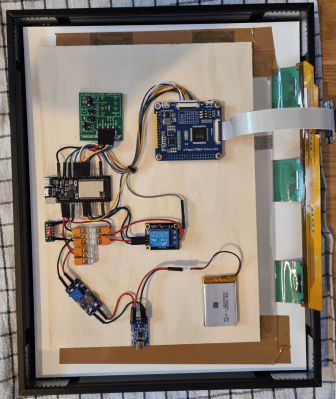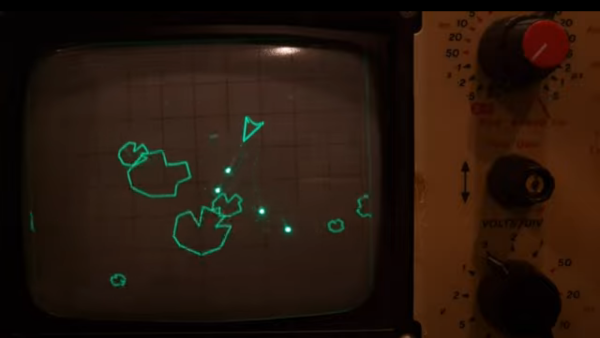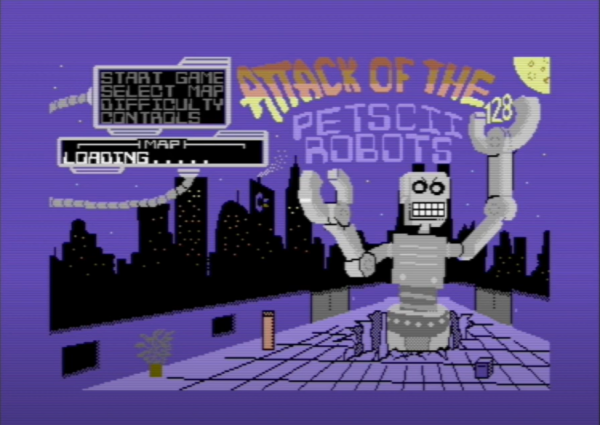Linux users have a lot of software to be proud of. However, there is the occasional Windows program that does something you’d really like to do and it just won’t run. This is especially true of low-level system programs. If you want to poke around your CPU and memory, for example, there are tons of programs for that under Windows. There are a few for Linux, but they aren’t always as complete or handy. Recently, I had half the memory in my main desktop fail and I wanted to poke around in the system. In particular, I wanted to read the information encoded in the memory chips configuration EEPROM. Should be easy, right? You’d think.
Not Really Easy
One nice tool a lot of Windows users have is CPU-Z. Of course, it doesn’t run on Linux, but there is a really nice imitator called CPU-X. You can probably install it from your repositories. However, the GitHub page is a nice stop if for no other reason than to enjoy the user name [TheTumultuousUnicornOfDarkness]. The program has a gtk or an ncurses interface. You don’t need to run it as root, but if you press the “start daemon” button and authenticate, you can see some extra information, including a tab for memory.