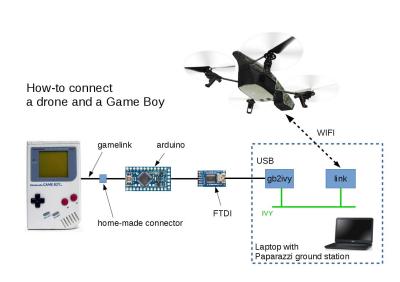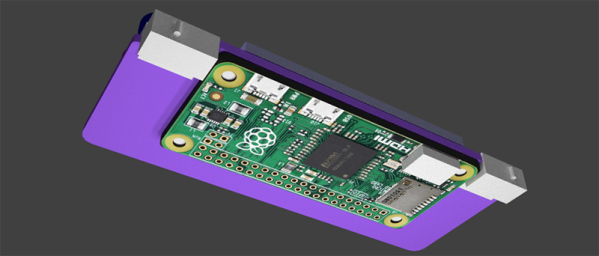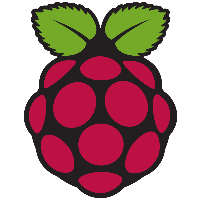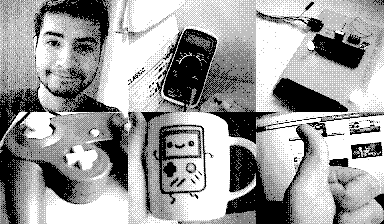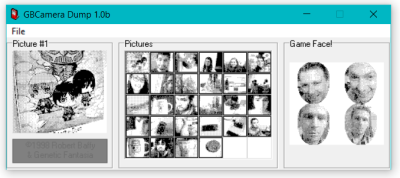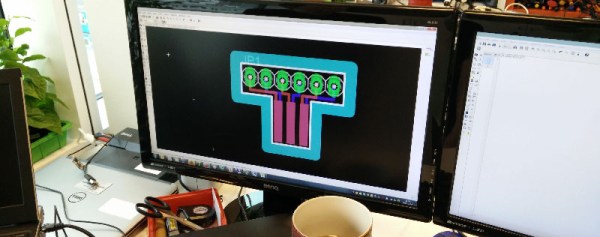For years Sprite_TM has been my favorite hacker, and yet he continues to have an uncanny ability to blow my mind with the hacks that he pulls off even though I’m ready for it. This weekend at the Hackaday SuperConference he threw down an amazing talk on his tiny, scratch-built, full-operational Game Boy. He stole the badge hacking show with a Rick Roll, disassembled the crypto challenge in one hour by cutting right to the final answer, and managed to be everywhere at once. You’re a wizard Harry Sprite!
Here’s what’s crazy: these are the antics of just one person of hundreds who I found equally amazing at the conference. It feels impossible to convey to you the absolute sincerity I have when I say that SuperCon was far and away the best conference I’ve ever been to or have even heard about. It managed to outpace any hyperbole I constructed leading up to the weekend. This morning felt like I was waking up from a dream and desperately wanted to fall asleep again.
Continue reading “Tiny Game Boy (That Plays Witcher 3) And Other Things That Blew My Mind”