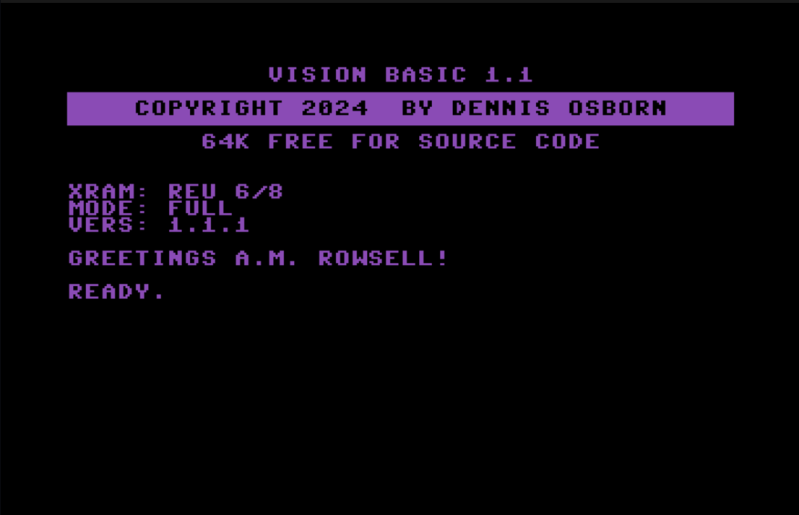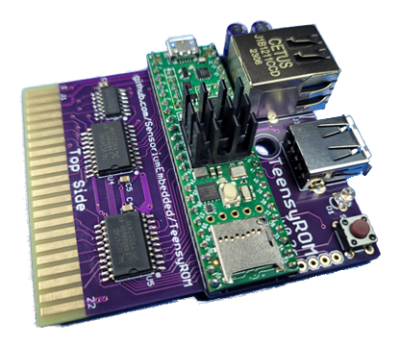As the Commodore 64 ages, it seems to be taking on a second life. Case in point: Vision BASIC is a customized, special version of the BASIC programming language with a ton of features to enable Commodore 64 programs to be written more easily and with all sorts of optimizations. We’ve tested out both the original 1.0 version of Vision BASIC, and now with version 1.1 being released there are a whole host of tweaks and updates to make the experience even better!
One of the only limitation of Vision BASIC is the requirement for expanded RAM. It will not run on an unexpanded C64 — but the compiled programs will, so you can easily distribute software made using Vision on any C64. A feature introduced in version 1.1 is support for GeoRAM, a different RAM expansion cartridge, and modern versions of GeoRAM like the NeoRAM which has battery-backed RAM. This allows almost instantaneous booting into the Vision BASIC development environment.
Some of the standout features include a doubling of compilation speed, which is huge for large programs that take up many REU segments in source form. There are new commands, including ALLMOBS for setting up all sprites with a single command; POLL to set up which joystick port is in use; CATCH to wait for a particular scanline; and plenty more! Many existing commands have been improved as well. As in the original version of Vision BASIC, you can freely mix 6510 assembly and BASIC wherever you want. You can use the built-in commands for bitmaps, including panning, collision detection, etc., or you can handle it in assembly if you want! And of course, it comes with a full manual — yes, a real, printed book!
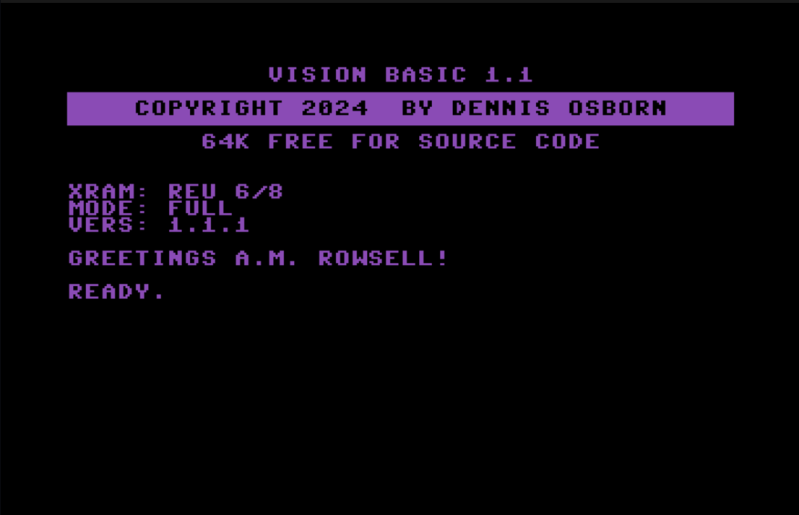
One of the nice features of Vision BASIC is the customization of the development environment. On the first run, after agreeing to the software terms, you enter your name and it gets saved to the Vision BASIC disk. Then, every time you start the software up, it greets you by name! You can also set up a custom colour scheme, which also gets saved. It’s a very pleasant environment to work in. Depending on how much additional RAM you have, you can hold multiple program segments in different RAM banks. For example, you could have all your source code in one bank, all your bitmaps and sprites in another, and your SID tunes in yet another. The compiler handles all this for you when you go to compile the program to disk, so it’s easy to keep large programs organized and easy to follow.
If you’ve always wanted to write a game or application for the C64 but just didn’t know how to get started, or you felt daunted at having to learn assembly to do sprites and music, Vision BASIC is a great option. You will be blown away at the number of commands available, and as you become more experienced you can start to sprinkle in assembly to optimize certain parts of your code if desired.
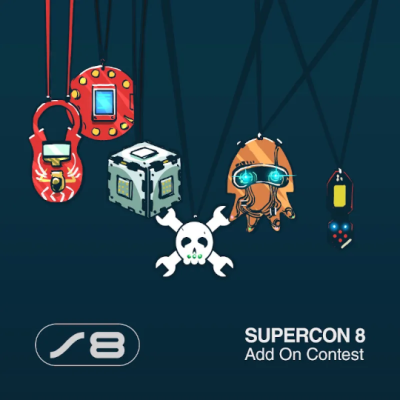 We love to see the add-ons people make for the badge every year, so this time around we’re really embracing the standard. The best SAOs will get a production run and they’ll be in the swag bag at Hackaday Europe 2025.
We love to see the add-ons people make for the badge every year, so this time around we’re really embracing the standard. The best SAOs will get a production run and they’ll be in the swag bag at Hackaday Europe 2025.