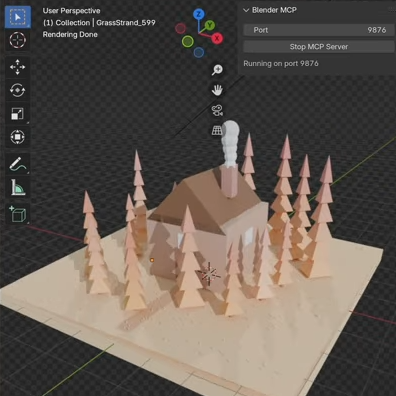Digital Rights Management (DRM) has been the bane of users since it was first introduced. Who remembers the battle it was getting Netflix running on Linux machines, or the literal legal fight over the DVD DRM decryption key? So the news from Signal, that DRM is finally being put to use to protect users is ironic.
The reason for this is Microsoft Recall — the AI powered feature that takes a snapshot of everything on the user’s desktop every few seconds. For whatever reason, you might want to exempt some windows from Recall’s memory window. It doesn’t speak well for Microsoft’s implementation that the easiest way for an application to opt out of the feature is to mark its window as containing DRM content. Signal, the private communications platform, is using this to hide from Recall and other screenshotting applications.
The Signal blogs warns that this may be just the start of agentic AI being rolled out with insufficient controls and permissions. The issue here isn’t the singularity or AI reaching sentience, it’s the same old security and privacy problems we’ve always had: Too much information being collected, data being shared without permission, and an untrusted actor having access to way more than it should. Continue reading “This Week In Security: Signal DRM, Modern Phone Phreaking, And The Impossible SSH RCE”