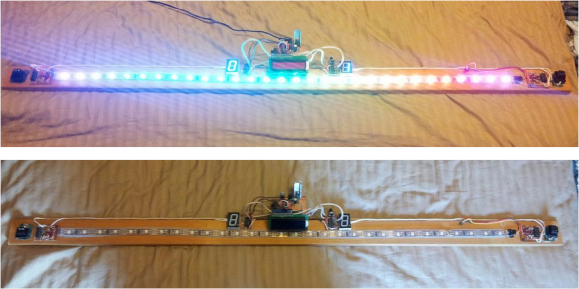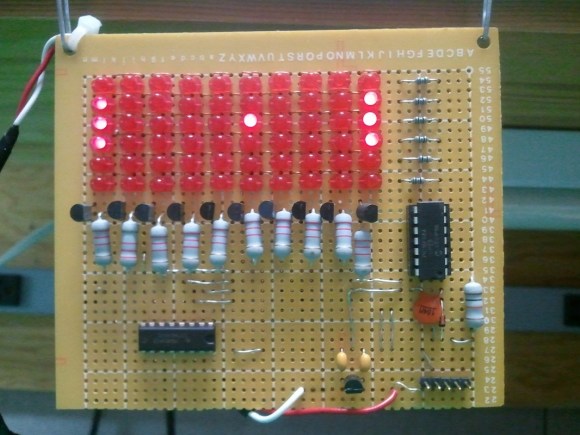Do you talk to your alarm clock? I do. I was recently in a hotel room, woke up in the middle of the night and said, “Computer. What time is it?” Since my Amazon Echo (which responds to the name Computer) was at home, I was greeted with silence. Isn’t the future great?
Of course, there have been a variety of talking clocks over the years. You used to be able to call a phone number and a voice would tell you the time. But how old do you think the talking clock really is? Would you guess that this year is the 140th anniversary of the world’s first talking clock? In fact, it doesn’t just hold the talking clock record. The experimental talking clock Frank Lambert made is also the oldest surviving recording that can be still be played back on its original device.
In 1878, the phonograph had just been invented and scratched out sounds on a piece of tin foil. Lambert realized this wouldn’t hold up to multiple playbacks and set out to find a more robust recording medium. What he ended up building was a clock that would announce the time using lead to record the speech instead of tin foil.

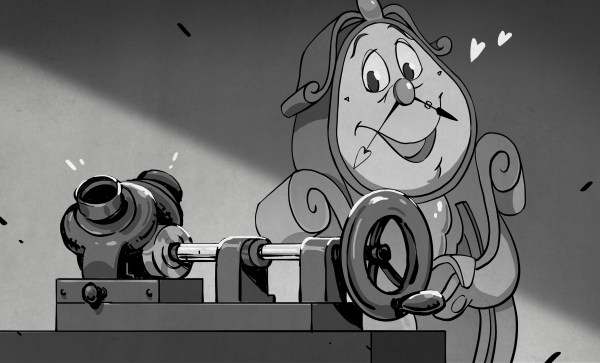

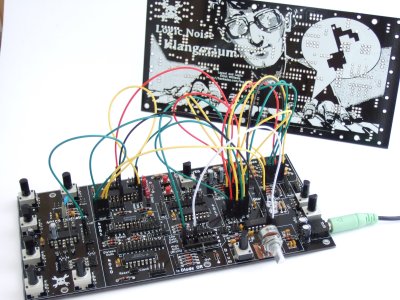 If you’re wondering why the delay in putting out this issue of Logic Noise, it’s partly because I’ve built up a PCB that incorporates essentially everything we’ve done so far into a powerhouse of a quasi-modular Logic Noise demo —
If you’re wondering why the delay in putting out this issue of Logic Noise, it’s partly because I’ve built up a PCB that incorporates essentially everything we’ve done so far into a powerhouse of a quasi-modular Logic Noise demo —