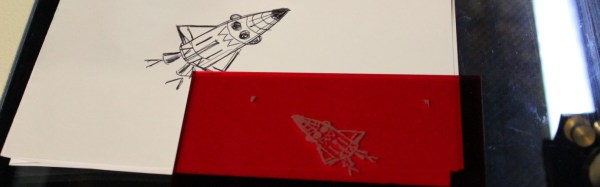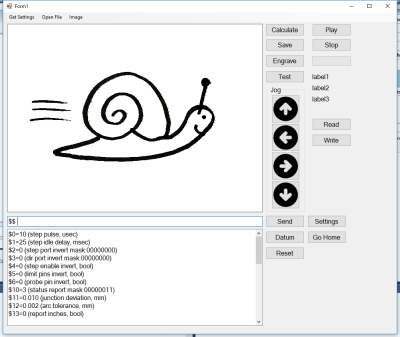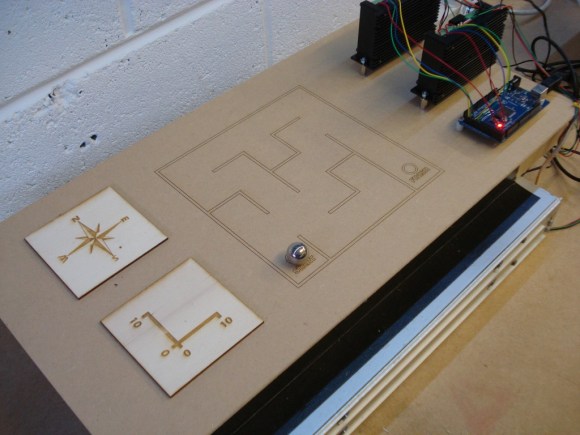That didn’t take long at all! We covered a pretty cool lamp with a novel magnetic switch mechanism, and [msraynsford] has his version laser cut, veneered, a video posted on YouTube (embedded below), and an Instructable written up before we’d even caught our breath.
For those who missed it, the original Heng lamp is a beautiful design with a unique take on a magnetic switch. As with the original, the secret sauce is a switch inside that’s physically held closed by the two magnets. It’s a pretty clever mechanism that looks magical to boot.
[msraynsford]’s version replaces the floating spheres with floating cylinders, which are easier to fabricate in layers on a laser cutter, but otherwise the copy is fairly true to the aesthetics of the original. Pretty sweet!
Continue reading “Well, That Was Quick: Heng Lamp Duplicated”