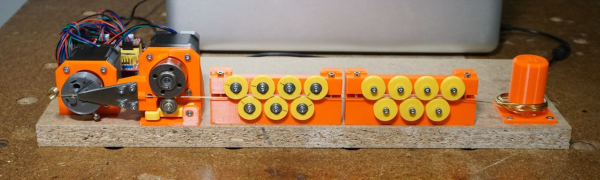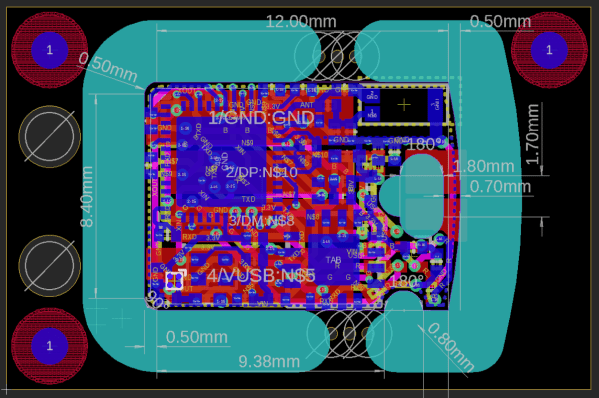People who enjoy radio are constantly struggling to find a place to erect a bigger and better antenna. Of course it’s a different story and the most hardcore end of the spectrum: radio astronomers. The Chinese are ready to open up a new radio telescope called FAST (Five-hundred-meter Aperture Spherical Radio Telescope). As the name implies, it is 500 meters in diameter which is about 1,600 feet — that five and a half American football fields or about four and half of the other kind of football field.
The new telescope will be the largest single-dish observatory in the world and will offer about twice the area of the next-largest single-dish instrument at Arecibo. The project is in a very remote location, presumably to reduce the level of local radio interference — it’s hard to find radio quiet zones in heavily populated areas.
Scientists hope the huge antenna will help solve the mystery of fast radio bursts and may even study exoplanets. In fact, earlier this year, the instrument detected hundreds of fast radio bursts from a source, many of which were too faint to be heard by lesser antennas. There are also plans to examine pulsars in an attempt to discover ripples in space-time. The location in the Dawodang depression of the Guizhou province uses about 4,400 panels and 2,000 mechanical winches to focus radio energy.
Other telescopes that use multiple dishes have more resolution and, in fact, FAST adds 3 dozen 5 meter commercial dishes to get an increase in resolution of 100 times. Of course, you could build your own, although to get up to 500 meters might be a stretch. If your backyard isn’t that big, you can build a tiny radio telescope too.