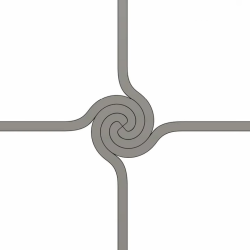This week, Hackaday’s Elliot Williams and Al Williams caught up after a week-long hiatus. There was a lot to talk about, including clocks, DIY USB cables, and more.
In Hackaday news, the 2025 Pet Hacks Contest is a wrap. Winners will be announced soon, so stay tuned. Meanwhile, how’d you like a free ticket to attend Supercon? Well, free if you submit a talk and get accepted. November is right around the corner, so get those talks ready.
Hackaday is a big fan of the NOAA Polar sats, and it looks like they are on their last figurative legs. The agency has left them up for now, but won’t be keeping them in shape, and if they misbehave, they may be neutralized for safety.
Since Elliot was off, Al supplied the sound, and in a bout of karma, Elliot had to do the guessing this week. How’d he do? Not bad, but there’s room to do better. If you do better, there could be a coveted Hackaday Podcast T-shirt in your future.
Moving on the hacks, the guys were interested in magnets, clocks, cables, 3D printed machine tools, and even old moonbase proposals. For the can’t miss articles, Al took the bifecta, since Elliot picked a piece on the machine that generated laugh tracks in the latter part of the 20th century and Al shamelessly picked his own article about the role of British ham radio operators during WWII.
Miss anything? Check out the links below and catch up. As always, drop a comment and tell us what you think about the week in Hackaday.
Download in DRM-free MP3 unencrypted and oxygen-free.