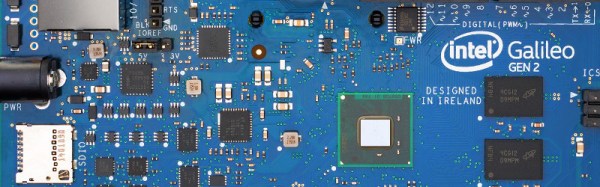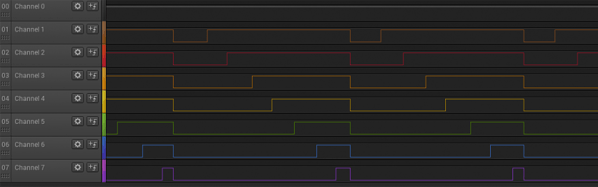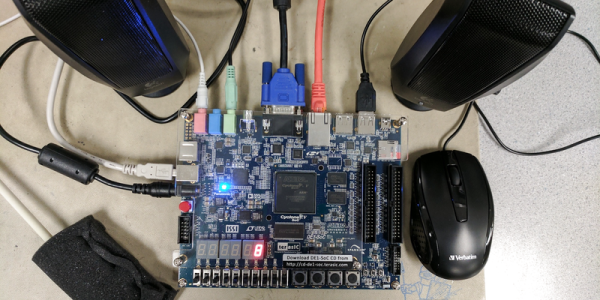It’s a common sight in the farming areas of the world — a group of enterprising automotive hackers take a humble economy car, and saw the roof off, building a convertible the cheapest way possible. Being the city dwelling type, I always looked on at these paddock bashing antics with awe, wishing that I too could engage in such automotive buffoonery. This year, my time would come — I was granted a hatchback for the princely sum of $100, and the private property on which to thrash it.
However, I wasn’t simply keen to recreate what had come before. I wanted to take this opportunity to build a solution for those who had suffered like me, growing up in the confines of suburbia. Surrounded by houses and with police on patrol, it simply isn’t possible to cut the roof off a car and drive it down to the beach without getting yourself in altogether too much trouble. But then again, maybe there’s a way.
The goal was to build the car in such a way that its roof could be cut off, but remain attached by removable brackets. This would allow the car to be driven around with the roof still attached, without raising too much suspicion from passing glances. For reasons of legality and safety, our build and test would be conducted entirely on private property, but it was about seeing what could be done that mattered.
Continue reading “How To Build Your Own Convertible (For Under $500)”