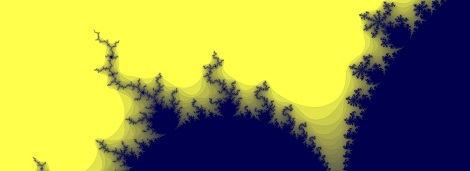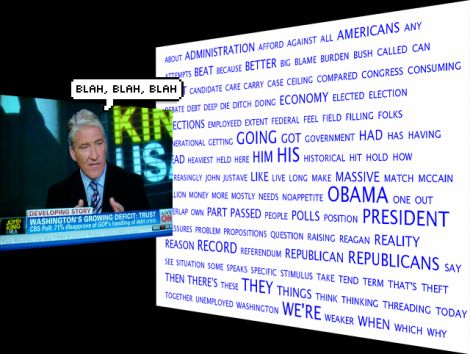[Tomáš], a.k.a. [Frooxius] is playing around with computational theory and processor architectures – a strange hobby in itself, we know – and has created the strangest CPU we’ve ever seen described.
The Weird Processing Unit, or WPU, isn’t designed like the Intel or ARM CPU in your laptop or phone. No, the WPU is a thought experiment in computer design that’s something between being weird for the sake of being weird and throwing stuff at the wall and seeing what sticks.
The WPU only has four instructions, or attoinstructions, to change the state of one of the 64 pins on the computer – set to logical 1, set to logical 0, invert current state, and halt. These instructions are coded with two bits, and the operand (i.e. the wire connected to the computer) is encoded in another six bits.
These 64 wires are divided up into several busses – eight bit address and control busses make up the lowest 16 bits, a 32-bit data bus has a function akin to a register, and a 16-bit ‘Quick aJump bus’ provides the program counter and attocode memory. The highest bit on the WPU is a ‘jump bit’, implemented for unconditional jumps in code.
We’re not even sure the WPU can even be considered a computer. We realize, though, that’s probably not the point; [Tomáš] simply created the WPU to do something out of the ordinary. It’s not meant to be a real, or even useful, CPU; it’s simply a thought experiment to see what is possible by twiddling bits around.
Tip ‘o the hat to [Adam] for sending this one in.