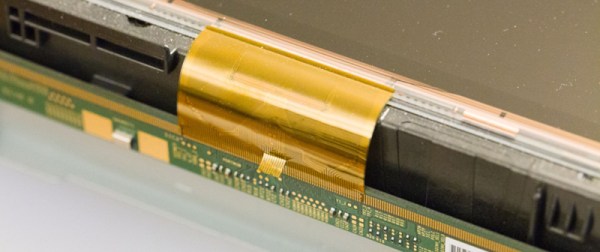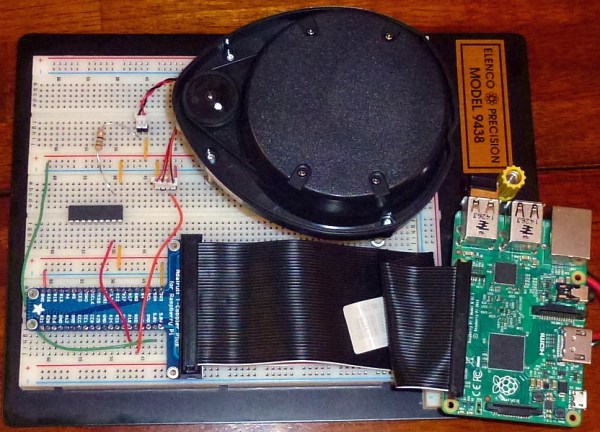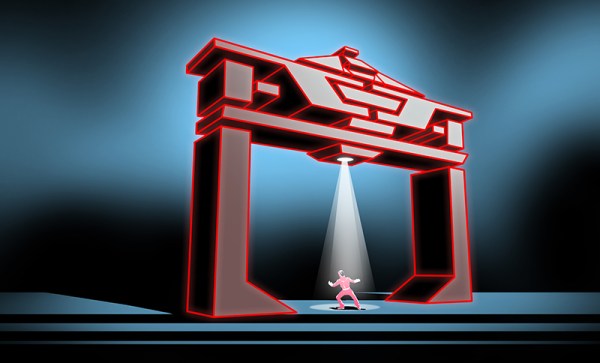Solder is solder right? Just spin the wheel and whatever comes up will work fine. Well, not so fast. If you’re new to electronics, or are looking at getting started, there is a bit to learn first. [Mr Carlson] has the info you need with this youtube video you can watch after the break.
He begins with a discussion of solder diameter. For most through hole work, something around 0.03 inch is pretty universal. When your ready to step up to SMD work, we find 0.02″ inch to be a much better match to the smaller pad sizes. [Mr Carlson] goes on to talk about the types of flux used inside the solder. Rosin(R), Rosin-Midly-Activated(RMA) and Rosin Activated(RA) in order of least to most aggressive.
He rounds out the video with information and a warning about using “organic” core solder. If you’re new to the world of solder, this video is a good jumping off point. TLDR; If you’re just starting out, a 0.03″ RMA solder would be a good place to start – but if you want to learn a bit more, the 20 minute video is worth the watch for those of you just getting your feet iron tip wet. It’ll serve you well at least until solderless metal glue becomes affordable.




 [Arvind] graduated from one of the finest engineering schools in India, the Indian Institute of Technology in Kanpur, and joined the TATA conglomerate at their heavy-vehicles plant helping build trucks. It didn’t take him long to realize that he wasn’t cut out to be building trucks. So he took a year off and enrolled in a village science program which was working towards changing the education system. At the weekly village bazaar, he came across interesting pieces of arts and crafts that the villagers were selling. A piece of rubber tubing, used as the core of the valve in bicycle tubes, caught his eye. He bought a length and a couple of matchboxes, and created what he calls “matchstick Meccano”.
[Arvind] graduated from one of the finest engineering schools in India, the Indian Institute of Technology in Kanpur, and joined the TATA conglomerate at their heavy-vehicles plant helping build trucks. It didn’t take him long to realize that he wasn’t cut out to be building trucks. So he took a year off and enrolled in a village science program which was working towards changing the education system. At the weekly village bazaar, he came across interesting pieces of arts and crafts that the villagers were selling. A piece of rubber tubing, used as the core of the valve in bicycle tubes, caught his eye. He bought a length and a couple of matchboxes, and created what he calls “matchstick Meccano”.