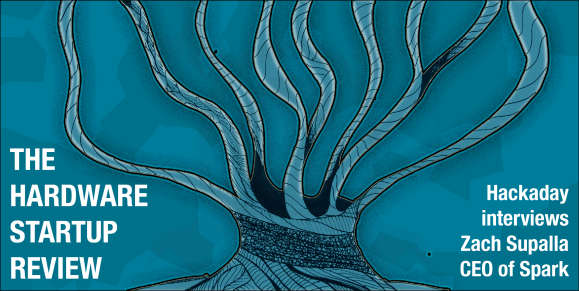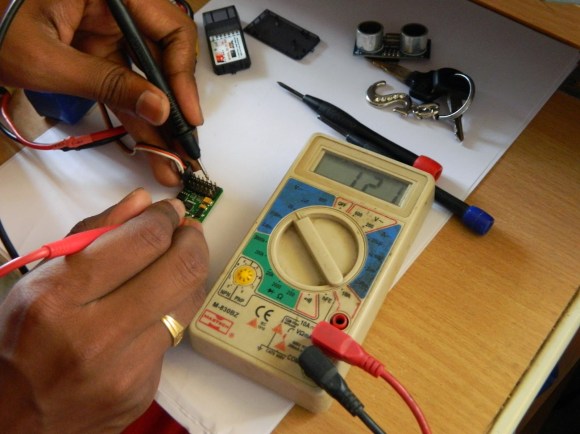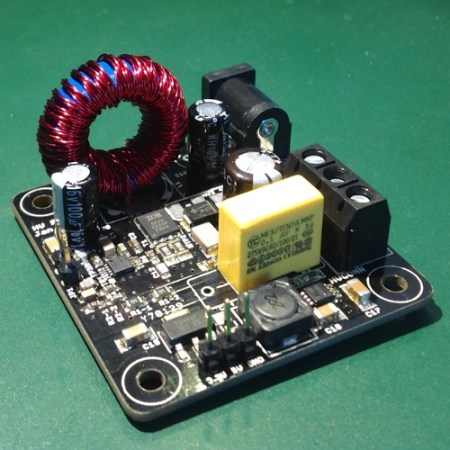Injection molding is simply forcing a melted thermoplastic into a mold of some sort, letting it cool, and then prying the mold apart to get to the finished piece. Hot glue guns are basically handheld thermoplastic extruders, so when [scorch] dug up some old injection molds he had sitting around, it didn’t take long to put two and two together.
Injection molds aren’t something any normal person has sitting around, but a few years ago [scorch] found two books published by Gingery, the same people who have published instructions on how to build a metalshop from scrap. [scorch] created his molds on a small CNC mill – a Sieg X3 – and his initial experiments with injection molded plastic were fairly successful, even if the molds were made from self-cast billets.
After molding a few hot glue LEGO parts with his equipment, [scorch] had a look around the Internet and noticed this was nothing new. One company even sells a hot glue gun-based injection molding kit using polyethylene glue sticks. Their demo video (seen below) seems much more complicated than [scorch]’s efforts, so we’ll say he came out ahead on this one.