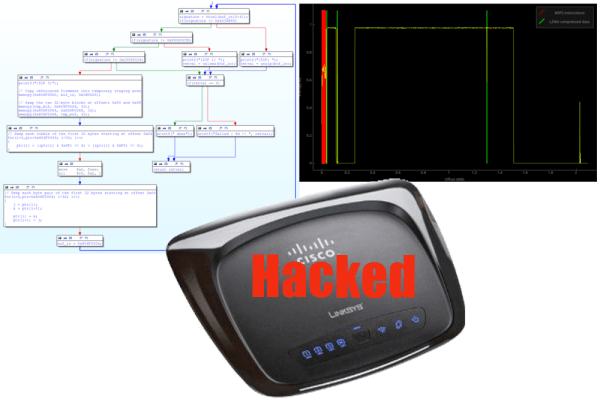We’ve rebooted the Hackaday Retro Edition and again we’re getting a few submissions for retro successes – old computers that somehow managed to load our crappy, pure-HTML, no-javascript edition.
Inspired by the Palm Lifedrive in the previous retro roundup, [Bobby] dug out his Palm TX and loaded up the retro edition with the Blazer browser. Given this device has WiFi and a browser, it’s not much, but [Bobby] did run in to a bit of a problem: Palm never released WPA2 for personal use, and this device’s WPA abilities are buried away in a server somewhere. Interesting that a device that’s relatively young could run into problems so easily.
How about another Palm? [nezb]’s first smartphone, back in 2003, was a Treo 600. He dug it out, got it activated (no WiFi), and was able to load the retro edition. Even the Palm-optimized edition of Slashdot works!
How about some Xenix action? [Lorenzo] had an Olivetti 386 box with 4MB of RAM with Xenix – Microsoft Unix – as the operating system. The connection was over Ethernet using a thinnet card. Here’s a video of it booting.
[Eugenio] sent in a twofer. The first is a Thinkpad 600, a neat little laptop that would make for a great portable DOS gaming rig. It’s running Mandrake Linux 9, his very first Linux. Next up is the venerable Mac SE/30 with a Kinetics Etherport network card. It’s using a telnet client to talk to a Debian box.
Here’s one that was cool enough for its own post: [Hudson] over at NYC Resistor salvaged an old Mac SE with a BeagleBone Black connected to the CRT. This effectively turns the SE into a modern (if low powered) ARM Linux box. Emulators are always an option, though, as is loading our retro edition in xterm.
Links to the pics below, and you’re always welcome to dust off your old boxxen, fire it up, and load up the retro edition. It’s new and improved! Every half hour or so, five classic hacks from the first 10,000 Hackaday posts are converted to pure HTML. Take a pic and send it in.
Continue reading “Hackaday Retro Edition: Retro Roundup” →






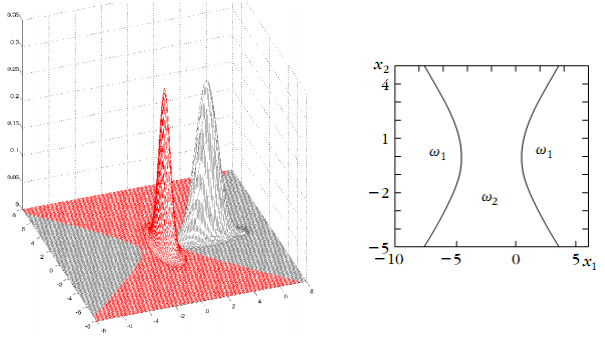 [Steven] likes music. Like many of us, he uses Pandora to enjoy the familiar and to discover new music. Now, Pandora means well, but she gets it wrong sometimes. [Steven] has had a Mindwave Mobile EEG headset lying around for a while and decided to put it to good use. With the aid of a Raspberry Pi and a bluetooth module,
[Steven] likes music. Like many of us, he uses Pandora to enjoy the familiar and to discover new music. Now, Pandora means well, but she gets it wrong sometimes. [Steven] has had a Mindwave Mobile EEG headset lying around for a while and decided to put it to good use. With the aid of a Raspberry Pi and a bluetooth module,