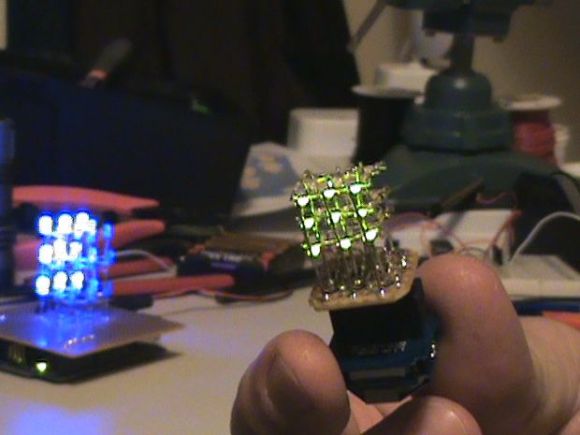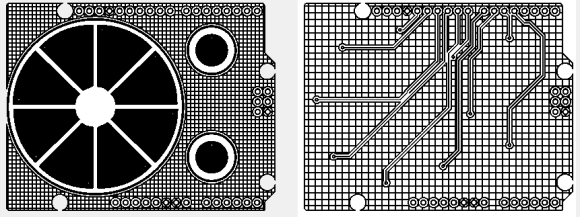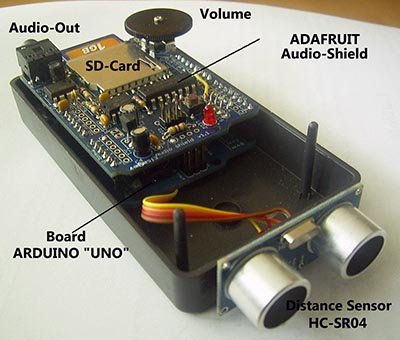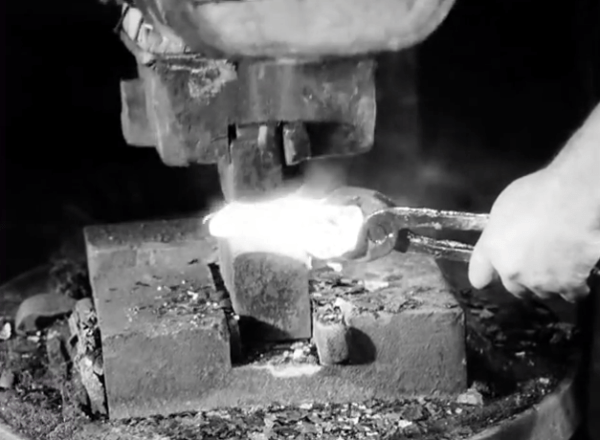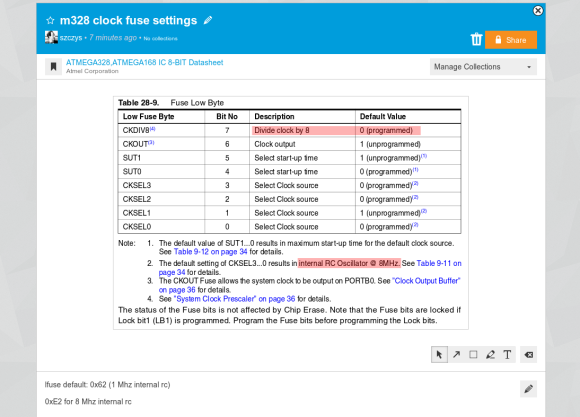
If you use datasheets (which is probably every reader of Hackaday) you need to check out this tool that seeks to add modern features to the decades-old component specification delivery system. That link takes you to the announcement of the launch of Datasheet.net.
What you see above is the biggest feature the service brings to the table, the ability to create “snippets” from datasheets by clicking and dragging the area you’d like to save (you can even get a public link to the snippet). Once you have selected a snippet there are a few tools that allow you to make annotations on it. We’ve used the rectangle tool to highlight the clock speed and divider settings in this snippet for an ATmega328 uC. The interface also offers the ability to draw arrows, freehand, or to add text to the snippet. At the bottom of this example we used the description area to notate the fuse settings (in hex) which we most often use with this chip. These snippets and annotations can then be shared with other users of the service, and there’s also a comments section below the snippet for your team to use. See examples of this in the video below.
This solves one of our biggest beefs with PDF datasheets — the ability to jump back and forth and to easily find commonly used sections. This datasheet is 567 pages long and not fun to paw through looking for the same info repeatedly. It also offers rudimentary “favorite” flagging to keep a list of your oft-used sheets — but we’d like to see more options for categorizing our collection. We also find it hard to get by without the Table of Contents functionality we’re used to in our normal document view (evince). We’ve already pestered the lead developer, [Ben Delarre], to add this feature. He’s the same guy who came up with the schematic sharing site CircuitBee. Now would be a great time to mention that this service is owned by Hackaday’s parent company SupplyFrame.
Datasheet.net has a mammoth source of datasheets available through the search, but the list of planned feature additions includes datasheet upload. Also on the list is a “Discussion” feature which sounds interesting to us. What if, through the discussion engine, searching for datasheets also turned up a list of open hardware projects that use this part? We are also drooling over the ability to embed these snippets directly in webpages. [Ben] tells us that’s already built but they didn’t have time to add it to the UI before launch. Gone will be the days of taking screenshots of PDFs for your blog writeup!
PDF delivery of datasheets revolutionized access to information about electronic components. We’re hoping that this marks the next evolution. In addition to better working features, wouldn’t it be nice if you could actually get notifications when new datasheet revisions or errata were published?