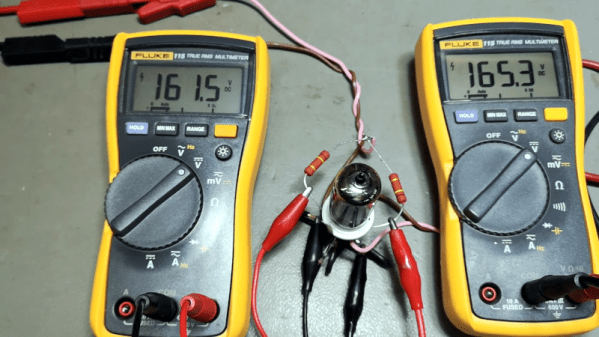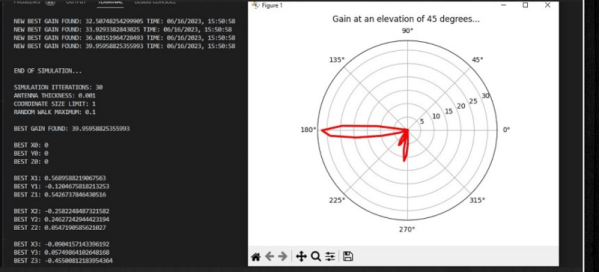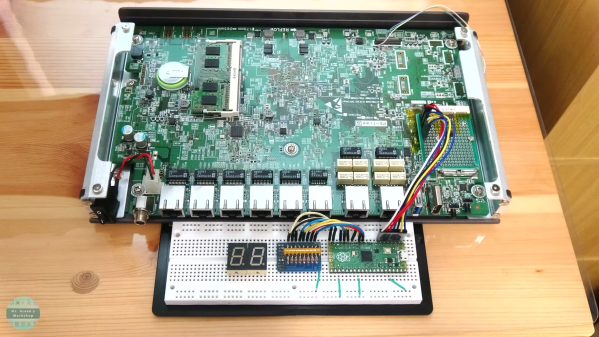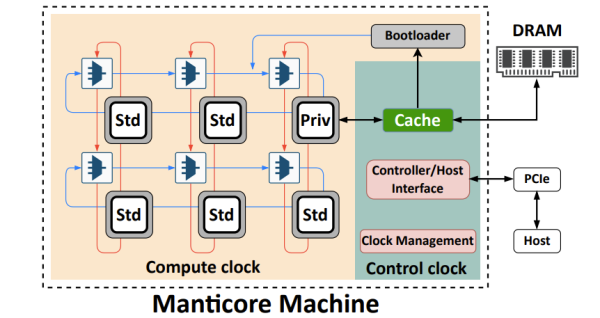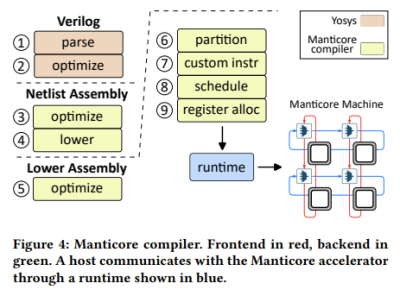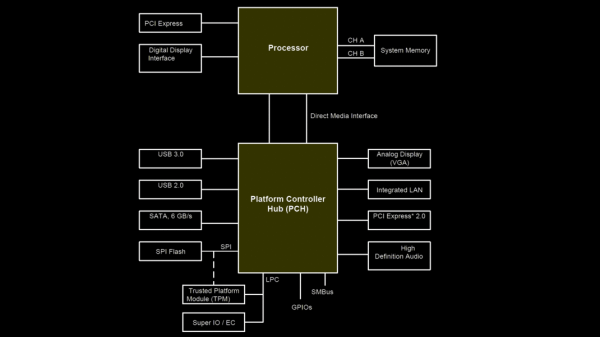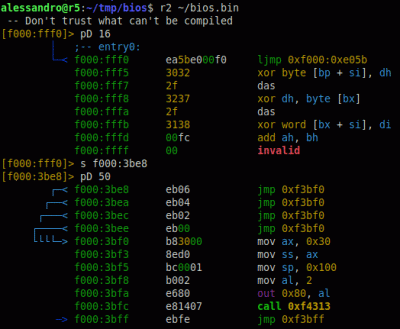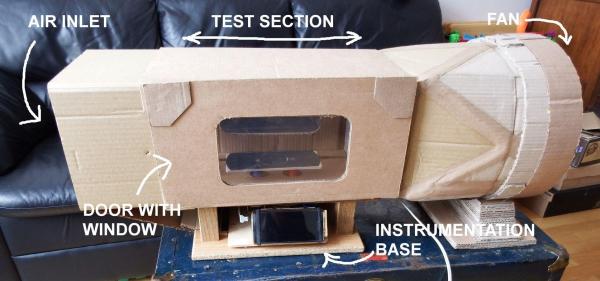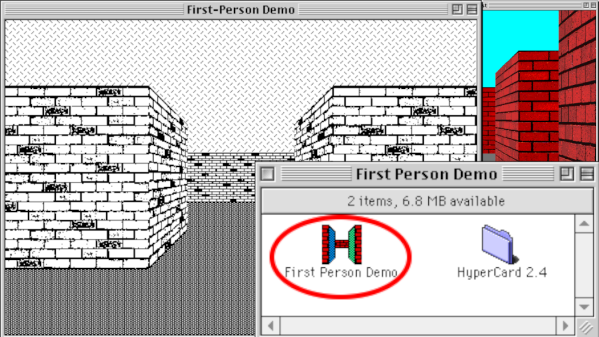You can easily get carried away when trying to test things. For example, if you want to know if your car is working, you could measure the timing of the ignition and put the car on a dynamometer. Or you could just start it and figure that if it runs and moves when you put it in drive, it is probably fine.
When [Thomas Scherrer] wanted to test some tubes, he made the same kind of assumption. While tubes can develop wacky failure modes, the normal difference between a working tube and a failing tube is usually not very subtle. He made a simple test rig to test tubes at DC and one operating point. Not comprehensive, but good enough most of the time. Have a look at what he did in the video below.
The tester is just a few resistors, a tube socket, and some bench power supplies. Of course, you may have to adapt it to whatever tube you are testing. If we had a lot of tubes to do, we might make the rig a bit more permanent, but for an afternoon of testing, what he has would be fine.
In addition to the power supplies, you’ll need at least one, preferably two, volt meters. He was able to validate his results with a proper tube tester. The results matched up well. While this won’t solve all your tube testing problems, it will give you a quick start.
You can build your own modern tube tester, of course. Or pick up a vintage one. Our favorite one uses punched cards.