Nerf blasters are fun and all, but flinging foam can get old. Picking it up again, even moreso. This blaster from [Concept Crafted Creations] gets around that annoying problem by shooting ice instead.
The concept was to build a better water gun with longer range—and what better way to do that than by shooting ice instead? The blaster relies on a PVC air tank for propulsion—one of the most controversial design choices you can make if you read the comments around here. It’s charged by a small air compressor, and dumping the air is handled by a solenoid valve. So far, so simple.
What makes this blaster special is where it gets its ammunition from. The blaster uses a custom CNC-machined block from PCBway to act as a freeze chamber. Water enters an aluminum block, and is cooled by thermoelectric elements. Once the projectile has frozen inside the chamber, it’s stuck in place, so the chamber is then heated by a small heating element. This melts the projectile just enough to allow it to be fired.
It’s a complicated but ingenious way of building an ice blaster. It does pack some real punch, too. It shoots the ice projectiles hard enough to shatter wine glasses. That’s enough to tell us you don’t want to be aiming this thing at your pals in a friendly match of Capture the Flag. Stick to paintballs, perhaps. Video after the break. Continue reading “Thermoelectric Blaster Flings Ice Projectiles”





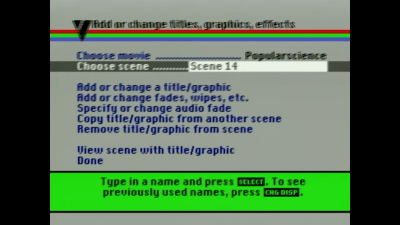 Once assembled, the system resembled a spaghetti junction of cables and clunky commands. One wrong button press could erase precious minutes of hard-won footage. Still, the determination of DIY pioneers drove the machine’s success, setting the stage for the plug-and-play ease we now take for granted.
Once assembled, the system resembled a spaghetti junction of cables and clunky commands. One wrong button press could erase precious minutes of hard-won footage. Still, the determination of DIY pioneers drove the machine’s success, setting the stage for the plug-and-play ease we now take for granted.












