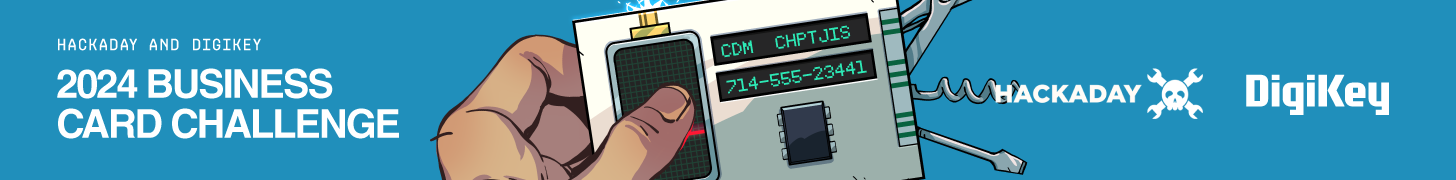Rare earth elements are used to produce magnets with very high strength that also strongly resist demagnetization, their performance is key to modern motors such as those in electric vehicles (EVs). The stronger the magnets, the lighter and more efficient a motor can be. So what exactly does it take to break up with rare earths?
Rare earth elements (REEs) are actually abundant in the Earth’s crust, technically speaking. The problem is they are found in very low concentrations, and inconveniently mixed with other elements when found. Huge amounts of ore are required to extract useful quantities, which requires substantial industrial processing. The processes involved are ecologically harmful and result in large amounts of toxic waste.
Moving away from rare earth magnets in EV motors would bring a lot of benefits, but poses challenges. There are two basic approaches: optimize a motor for non-rare-earth magnets (such as iron nitrides), or do away with permanent magnets entirely in favor of electromagnets (pictured above). There are significant engineering challenges to both approaches, and it’s difficult to say which will be best in the end. But research and prototypes are making it increasingly clear that effective REE-free motors are perfectly feasible. Breaking up with REEs and their toxic heritage would be much easier when their main benefit — technological performance — gets taken off the table as a unique advantage.