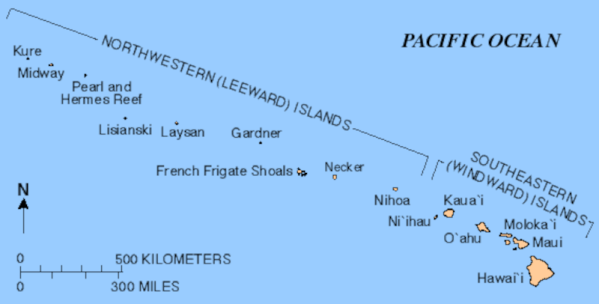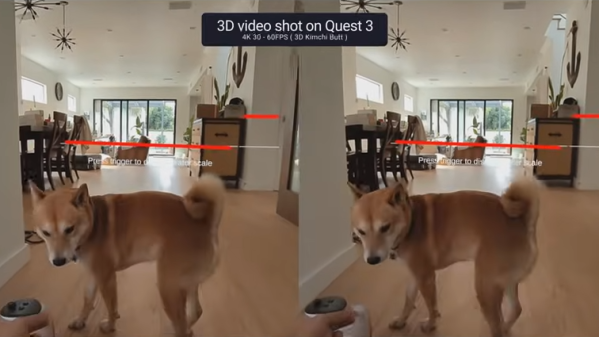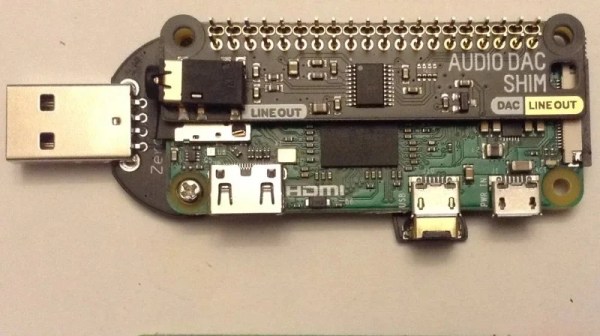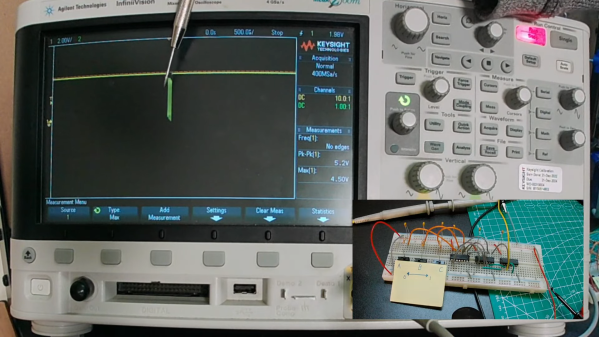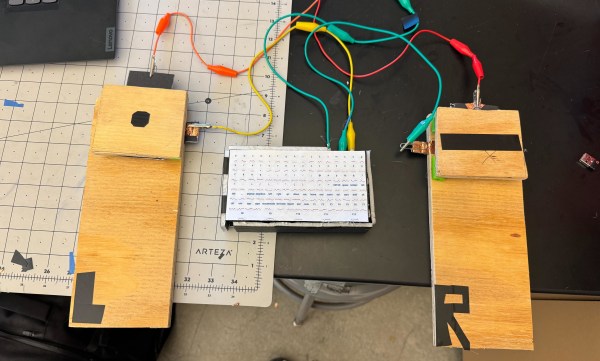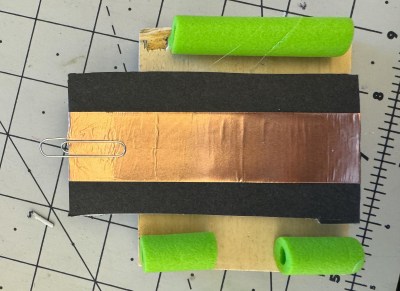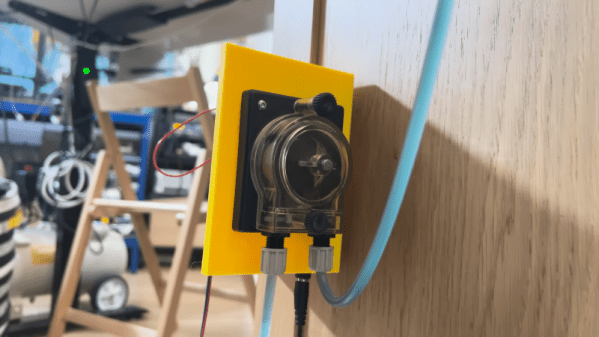Like many people [Dan Greenall] spent a lot of time in the 1970s listening to shortwave radio. While you often think of that as a hobby involving listening to broadcast stations, some people like to listen to other communications such as airliners, ships, military, and even spy stations. These days, if you hear a strange signal you are probably only one internet search away from identifying what it is. But back then, you had to depend on word-of-mouth or magazines to figure things like that out. [Dan] found a recording of a mysterious military-like signal he made in 1971 on 14.85 MHz. He decided that maybe now, all these years later, he could finally identify it.
The operator in the recording is counting and mentions “Midway Island,” famous for a World War II battle and part of the Leeward Islands in the Pacific. Thanks to the internet and the law of six degrees of separation, [Dan] found [Chuck Kinzer] who was a Midway Navy vet.
Continue reading “Mystery Signal! Are You Ready For Your Mystery Signal?”