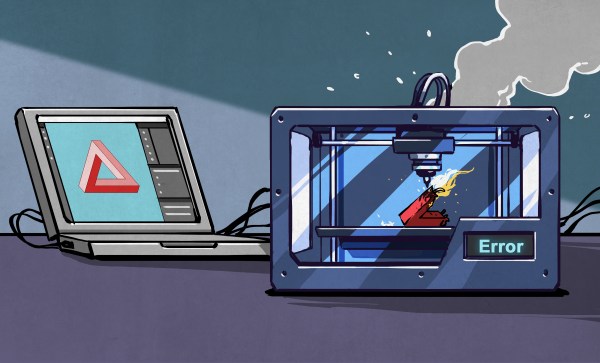We’re probably all familiar with adding wood dust, hemp and carbon fibers to PLA filament, but there are so many other fillers one could add. During the completely unrelated recent heatwave in Germany, [Stefan] from CNCKitchen decided to give a new type of biodegradable filler type a shot by scooping some freshly dried cow patties off the very picturesque grazing fields near his place. In the resulting video a number of questions are answered about this ‘PooLA’ that nobody was asking, such as whether it makes for a good filler, and whether it smells bad while printing.
Perhaps unsurprisingly to those who have spent any amount of time around large herbivores like cows, cow dung doesn’t smell bad since it’s mostly composed of the grass fibers that are left over after the cow’s multiple stomachs and repeated chewing have done their thing. As [Stefan] and his colleagues thus found out was that printing with PooLA smells like printing with grass.
As for the practical benefits of PooLA, it adds a nice coloring, but like other ‘reinforced’ PLA filaments seems to trade flexibility for stiffness, so that at ratios of cow dung powder between 5 to 20% added to the PLA powder the test parts would break faster. Creating the filament was also a bit of a chore, for reasons that [Stefan] still has to figure out.
That said, aside from the technically unneeded bacterial corpses and other detritus in cow patties, using grass fibers in FDM filament isn’t a crazy idea, and might fit right in there with other fibers.
Continue reading “Introducing PooLA Filament: Grass Fiber-Reinforced PLA”