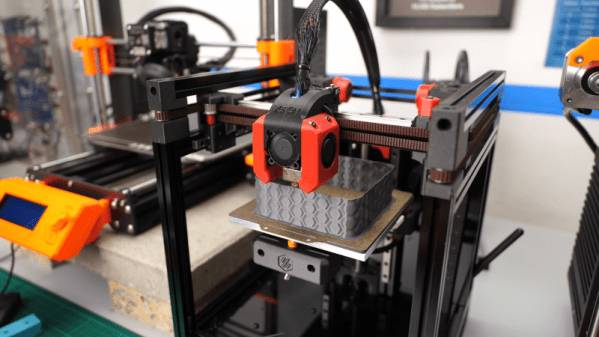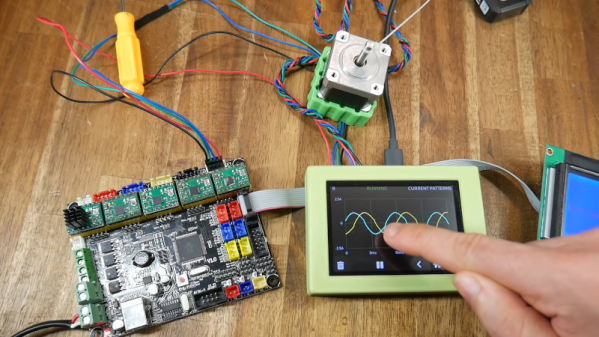Liquid fuelled engines are throttleable and monstrously powerful, but highly complex. Meanwhile, solid rocket engines are simple and cheap, but once you light them, they’re going full-bore until burnout. Hybrid rocket engines offer perks from both worlds, with simple solid fuel and the ability to throttle down by regulating oxidizer flow. Naturally, [Integza] decided he should try and 3D print one.
The build came about somewhat by accident, as the 3D printed casing of one of [Integza’s] liquid-fuelled rockets continued burning once the fuel was turned off. This prompted the realization that he could 3D print rocket fuel, and simply supply oxygen, creating a hybrid rocket. Thus ensued much experimentation, going so far as to create custom sugar-loaded resin for more power and experimenting with ABS as a potential fuel.
Most of the rockets self-destructed within a few seconds and thrust was minimal, but the basic concept should be a goer. As always, [Integza] is struggling with the thermal limitations of plastics, but we fully expect he’ll one day get to a flight ready engine. His previous experiments show he certainly doesn’t give up. Video after the break.
Continue reading “An Attempt At 3D Printing A Hybrid Rocket Engine”