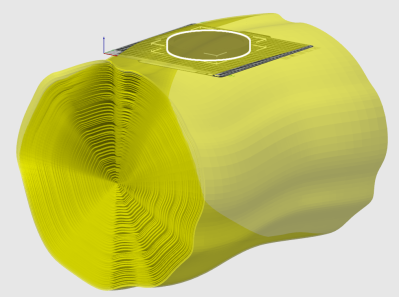With the newer generation of quick and reliable 3D printers, we find ourselves with the old collecting dust and cobwebs. You might pull it out for an emergency print, that is if it still works… In the scenario of an eternally resting printer (or ones not worth reviving), trying to give new life to the functional parts is a great idea. This is exactly what [MarkMakies] did with a simple RC rover design from an old Makerbot Replicator clone.
Using a stepper motor to directly drive each wheel, this rover proves its ability to handle a variety of terrain types. Stepper motors are far from the most common way to drive an RC vehicle, but they can certainly give enough power. Controlling these motors is done from a custom protoboard, allowing the use of RC control. Securing all these parts together only requires a couple of 3D printed parts and the rods used to print them. Throw in a drill battery for power, and you can take it nearly anywhere!
Continue reading “An RC Car Driven With Old 3D Printer Motors”