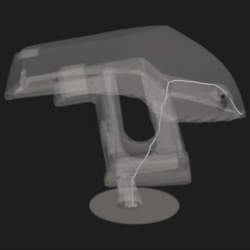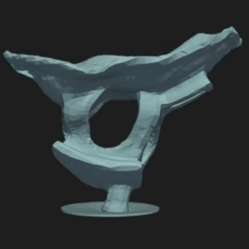Typewriters aren’t really made anymore in any major quantity, since the computer kind of rained all over its inky parade. That’s not to say you can’t build one yourself though, as [Toast] did in a very creative fashion.
After being inspired by so many typewriters on YouTube, [Toast] decided they simply had to 3D print one of their own design. They decided to go in a unique direction, eschewing ink ribbons for carbon paper as the source of ink. To create a functional typewriter, they had to develop a typebar mechanism to imprint the paper, as well as a mechanism to move the paper along during typing. The weird thing is the letter selection—the typewriter doesn’t have a traditional keyboard at all. Instead, you select the letter of your choice from a rotary wheel, and then press the key vertically down into the paper. The reasoning isn’t obvious from the outset, but [Toast] explains why this came about after originally hitting a brick wall with a more traditional design.
If you’ve ever wanted to build a typewriter of your own, [Toast]’s example shows that you can have a lot of fun just by having a go and seeing where you end up. We’ve seen some other neat typewriter hacks over the years, too. Video after the break.






![Benchy, printed upside down on [Josh's] Core R-Theta printer.](https://hackaday.com/wp-content/uploads/2025/04/upside-down-benchy-nonplaner-e1745086286623.jpg?w=600&h=450)