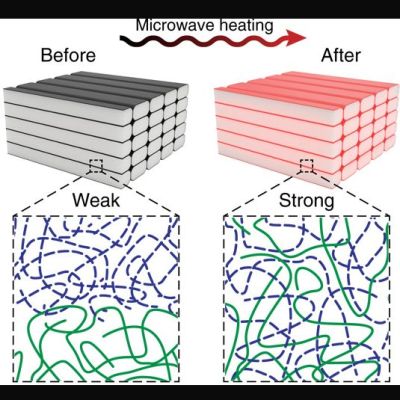Good news for everyone who cannot get enough from improbably shaped boats that get referred to as a bench: the current owner (NTI Group) of the copyright has announced that 3DBenchy has been released into the public domain. This comes not too long after Prusa’s Printables website had begun to purge all derived models to adhere to the ‘no derivatives’ license. According to NTI, the removal of these derived models was not requested by NTI, but by a third-party report, unbeknownst to NTI or the original creator of the model. Recognizing its importance to the community, 3DBenchy can now be downloaded & modified freely.
NTI worked together with the original creator [Daniel Norée] and former Creative Tools CEO [Paulo Kiefe] to transition 3DBenchy and the associated website to the public domain, with the latter two having control over the website and associated social media accounts. Hopefully this means that the purged models on Printables can be restored soon, even if some may prefer to print alternate (literal) benches.
The unfortunate part is that much of this mess began courtesy of the original 3DBenchy license being ignored. If that point had been addressed many years ago instead of being swept under the rug by all parties involved, there would have been no need for any of this kerfuffle.