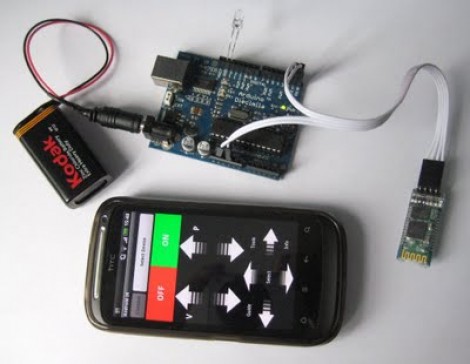Cries of “I am root!” abound once again with the rooting of Sony’s PRS-T1 eBook reader. The eBook Reader Blog took the original rooting directions and then looked at some of the things you can do with root access.
This hardware is based around an ePaper display, but we must say that the performance seems to be fantastic. There may be a few missing features from the original user interface (like how pages are turned) that can be fixed with root access, but we think it’s the added Android access that makes this worth it. In the video after the break you’ll see that you can drop through to the Android 2.2 desktop and install any application you’re interested in using. This is a multi-touch display so it’s well suited for navigation although applications don’t work well yet because of excessive screen refreshing. But we’re sure that will improve with time. Of note is the ability to play music through apps like Pandora, and the ability to load content from other providers like Amazon books via the Kindle app.
Every time we write one of these rooted features we can’t help but think back to this I’m a Mac spoof video…. you’ll see why in the last few seconds.
Continue reading “Rooting Sony PRS-T1 Lets You Get At The Android Goodies”