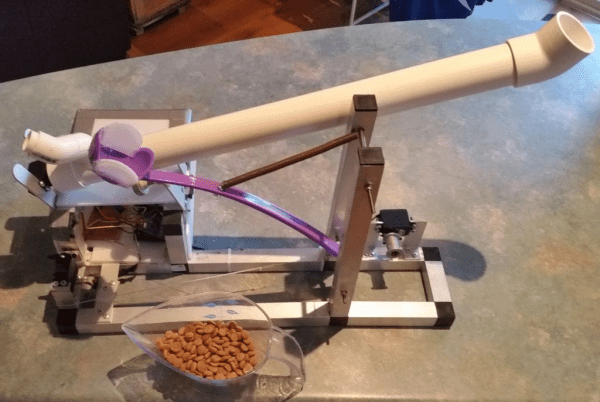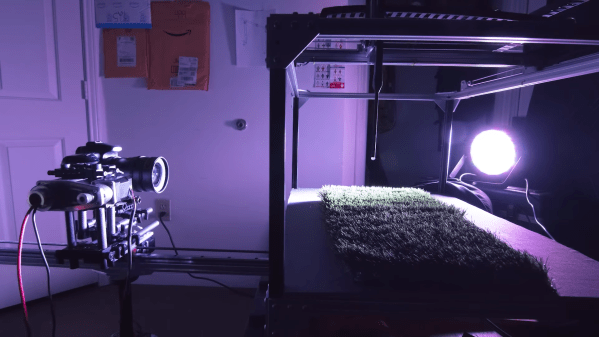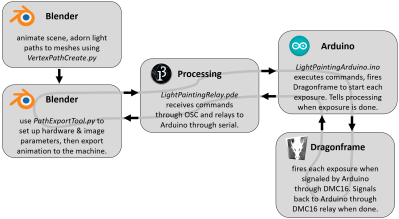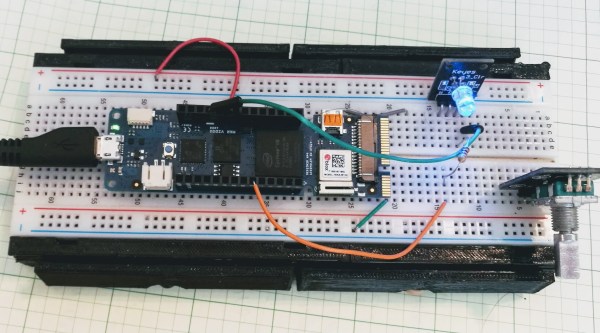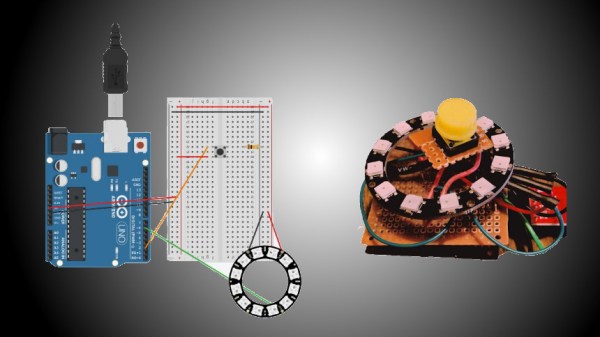These days, photochromic lenses are old-hat. Sure, it’s useful to have a pair of glasses that automatically tints due to UV light, but what if you want something a little more complex and flashy? Enter [Ashraf Minhaj]’s SunGlass-Bot.
The build is simple, beginning with an Arduino Pro Mini for reasons of size. Connected to the analog input is a light-dependent resistor for sensing the ambient light level. This reading is then used to decide whether or not to move the servo which controls the position of the lenses. In low light, the lenses are flipped up to allow clear vision; in brighter light, the lenses flip down to protect the eyes. Power is supplied by a homebrew powerbank that it appears [Ashraf] built from an old phone battery and a small boost converter board. All the files to recreate the project are available on Github, too.
It’s a fun build that [Ashraf] shows off in style. While this may not be as effortless as a set of Transition lenses or as quick as a welding mask filter, it has a certain mechanical charm that wouldn’t be out-of-place in a certain sci-fi aesthetic.
Hungry for more? Check out these self-blending sunglasses we featured a while back. Video after the break.
Continue reading “Automatic Sunglasses, The Electromechanical Way”