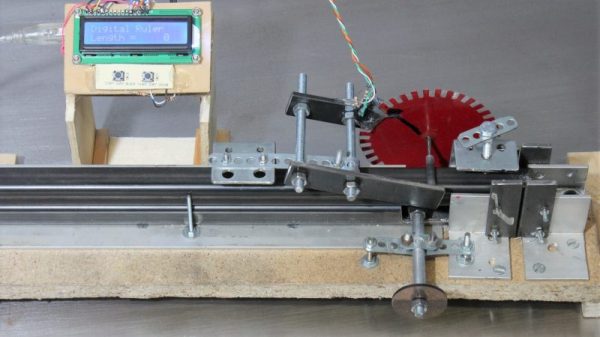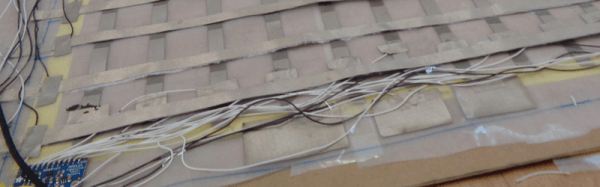The Arduino Wars officially ended last October, and the new Arduino-manufacturing company was registered in January 2017. At the time, we were promised an Arduino Foundation that would care for the open-source IDE and code infrastructure in an open and community-serving manner, but we don’t have one yet. Is it conspiracy? Or foul play? Our advice: don’t fret. These things take time.
But on the other hand, the Arduino community wants to know what’s going on, and there’s apparently some real confusion out there about the state of play in Arduino-land, so we interviewed the principals, Massimo Banzi and Federico Musto, and asked them for a progress report.
The short version is that there are still two “Arduinos”: Arduino AG, a for-profit corporation, and the soon-to-be Arduino Foundation, a non-profit in charge of guiding and funding software and IDE development. The former was incorporated in January 2017, and the latter is still in progress but looks likely to incorporate before the summer is over.
Banzi, who is a shareholder of Arduino AG, is going to be the president of the Foundation, and Musto, AG’s CEO, is going to be on the executive board and both principals told us similar visions of incredible transparency and community-driven development. Banzi is, in fact, looking to get a draft version of the Foundation’s charter early, for comment by the community, before it gets chiseled in stone.
It’s far too early to tell just how independent the Foundation is going to be, or should be, of the company that sells the boards under the same name. Setting up the Foundation correctly is extremely important for the future of Arduino, and Banzi said to us in an interview that he wouldn’t take on the job of president unless it is done right. What the Arduino community doesn’t need right now is a Foundation fork. Instead, they need our help, encouragement, and participation once the Foundation is established. Things look like they’re on track.