As a programming language, Lisp has been around longer than any other active language except for Fortran. To anyone who regularly uses it, it’s easy to see why: the language allows for new syntax and macros to be created fluidly, which makes it easy to adapt it to new situations, like running it on a modern Atmel microcontroller to control the LEDs on this star pendant.
The pendant has simple enough hardware — six LEDs arranged around the points of the star, all being driven by a small ATtiny3227 operating from a coin cell battery. This isn’t especially spectacular on it’s own, but this particular microcontroller is running an integer version of a custom-built Lisp interpreter called uLisp. The project’s creator did this simply because of the whimsy involved in running a high-level programming language on one of the smallest microcontrollers around that would actually support the limited functionality of this version of Lisp. This implementation does stretch the memory and processing capabilities of the microcontroller quite a bit, but with some concessions, it’s able to run everything without issue.
As far as this project goes, it’s impressive if for nothing other than the ‘I climbed the mountain because it was there’ attitude. We appreciate all kinds of projects in that same vein, like this Arduino competitor which supports a programming language with only eight commands, or this drone which can carry a human.

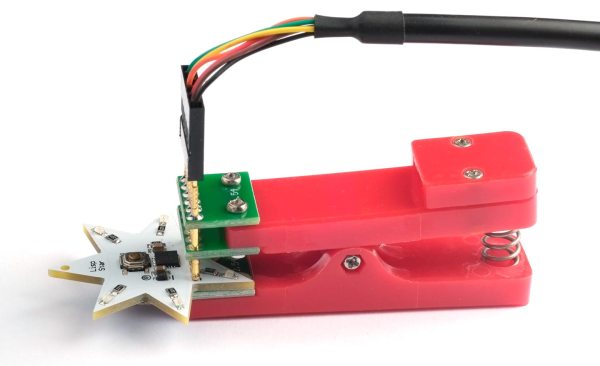

 The design is straightforward, consisting of a 3D printed frame made of pieces glued together using QuickGrab glue. The pieces come together into a 7-segment star design, with a subtle 3D structure to it which helps add strength in addition to looking good.
The design is straightforward, consisting of a 3D printed frame made of pieces glued together using QuickGrab glue. The pieces come together into a 7-segment star design, with a subtle 3D structure to it which helps add strength in addition to looking good.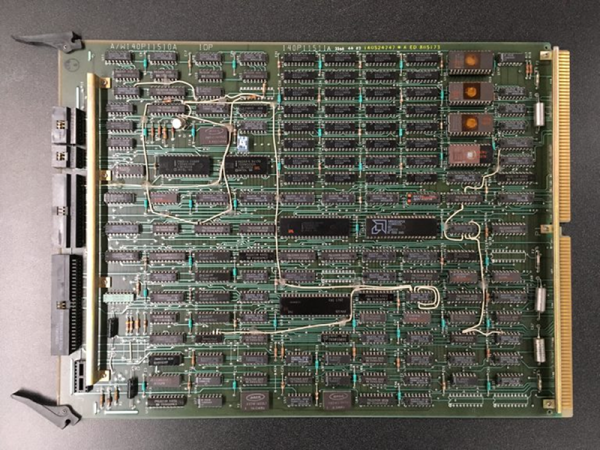


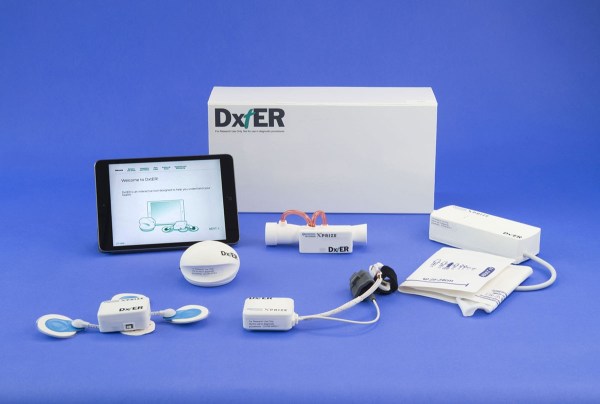

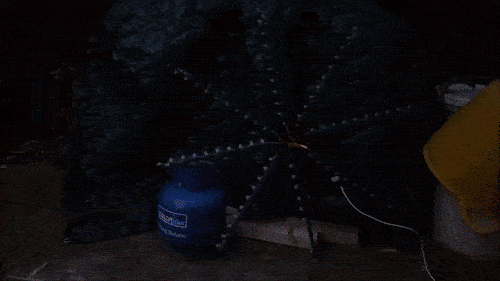
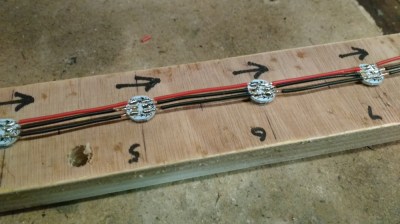 For starters, he got panels (as in PCB panels) of WS2812 boards from eBay. The advantage is it lets you choose your own pitch and strand length. The flip side is, you need to de-panel each board, mount it in a jig, and then solder three lengths of hook up wire to each LED. He planned for an eight sided star with ten LED’s each. And he built three of them. So the wiring was, substantial, to say the least. And he had to deal with silicone sealant that refused to cure and harden. But nothing that some grit and determination couldn’t fix.
For starters, he got panels (as in PCB panels) of WS2812 boards from eBay. The advantage is it lets you choose your own pitch and strand length. The flip side is, you need to de-panel each board, mount it in a jig, and then solder three lengths of hook up wire to each LED. He planned for an eight sided star with ten LED’s each. And he built three of them. So the wiring was, substantial, to say the least. And he had to deal with silicone sealant that refused to cure and harden. But nothing that some grit and determination couldn’t fix.








