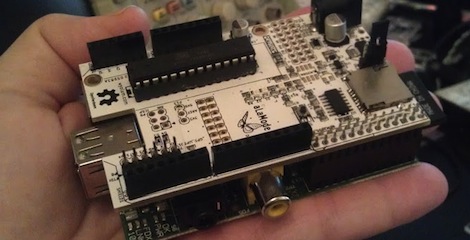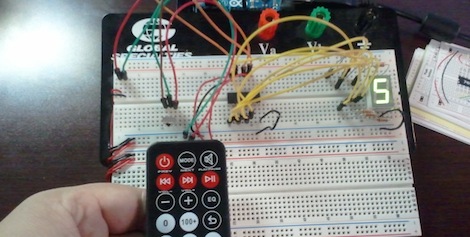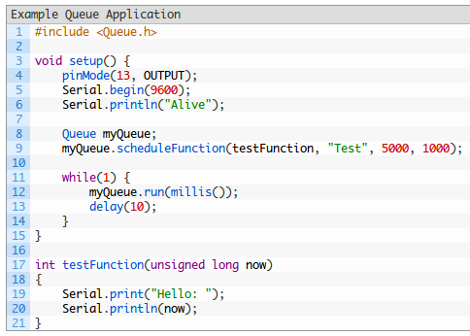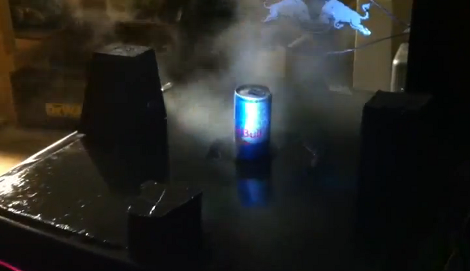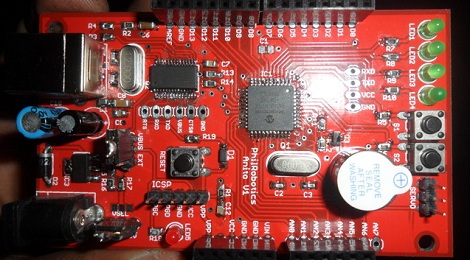Where some people might see a pile of junk, Hackaday reader and budget-conscious photo nut [FantomFotographer] sees inspiration. He was in search of a rig that would help him take better panoramic photos and found all that he needed to build one right around him.
He had an old tripod kicking around, which serves as the base for rig. At the top sits a pair of servos [FantomFotographer] attached to the tripod with some scrap wood, screws, and glue. The servos are driven by an Arduino Nano, which sits comfortably in a plastic enclosure he scavenged from trash heap. He uses an IR receiver to control the whole thing, which allows him to not only change shooting angles, but camera settings as well.
While it might sound like all is well with his upcycled camera rig, [FantomFotographer] says that like every project, there is some room for improvement. He’s keeping the source code under wraps at the moment, but once he gets everything working to his liking, he says that he’ll release it.
In the meantime, be sure to check out the cool panoramas he has put together.