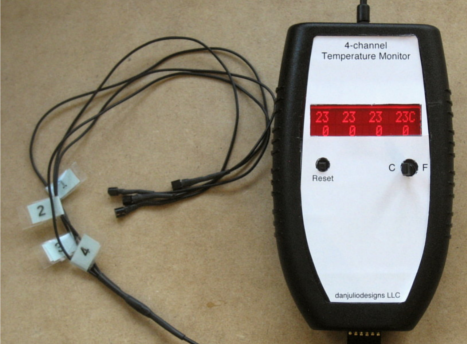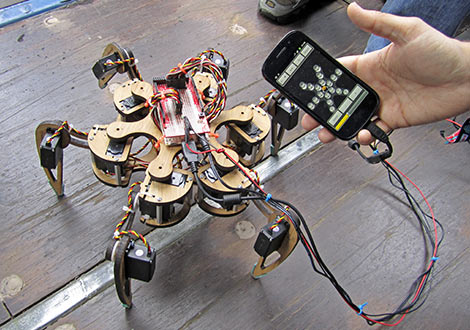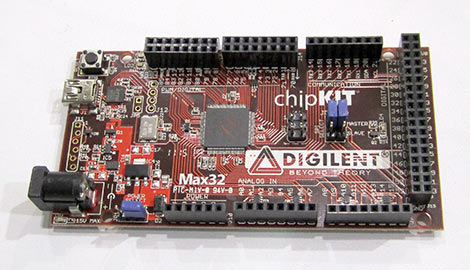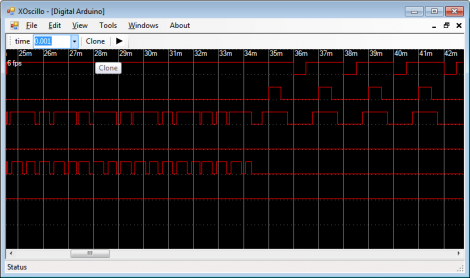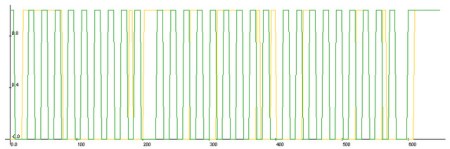Like many of us [Chris Dillon]’s cat prefers to drink cold fresh water directly from the tap. However, unlike us, [Chris]’s feline buddy is too preoccupied with cat stuff to bother flipping off the faucet after its use. As it turns out, this was an excellent opportunity not only for [Chris] to flex his project muscles, but also to lay the groundwork for future home automation projects. While most of us may go for a simple solenoid [Chris] had to make the rig completely reversible. The result is an automated faucet control which involves an infrared sensor, Arduino, and tight fitting rail system with a servo to operate the sink handle.
After getting all of the hardware and the sensor sorted [Chris] went on to add a data logging PC to the mix. The faucet setup communicates with a Linux server via Xbee modules, and populates a MongoDB database. The setup even allows [Chris] to flag false positives (human sink use for example) and produce charts of his feline friend’s water usage. We suspect the cat will be none too pleased when it gets its water bill.
Don’t forget to check out [Chris Dillon]’s site for details on the project including code and a list of lessons learned. Also, since this is the internet after all, we have several other cat related projects for your viewing pleasure.
[Thanks Chris Burrows (and nephew)]
Check out a video of the setup in action after the jump.