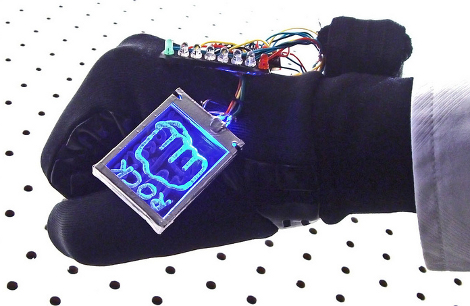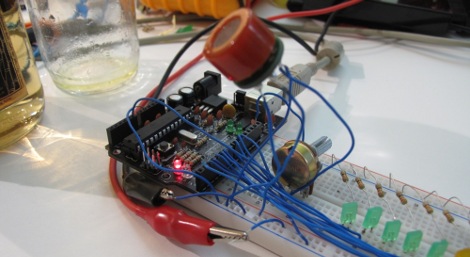[Steve] let us know about his MultiDisplay car monitoring system. Unlike traditional systems that rely on interfacing with the OBD-II protocol and existing car computer, the MultiDisplay uses an Arduino and custom shield with a combination of sensors; including temperatures, pressures, throttle, Boost, and etc. The data collected can then be displayed on a 20×4 LCD or streamed to a PC with visualization and event recording.
It’s nice to see half a years worth of work finally be complete and presented in such a clean and professional manner, keep up the good work [Steve]